 Export to Xlsx or Json
Export to Xlsx or Json last,
last,  next,
next,  previous,
previous,  first change
first change all,
all,  none,
none,  invert selection on the left,
invert selection on the left,  all,
all,  none,
none,  invert selection on the right side
invert selection on the right side left selected items to the right side,
left selected items to the right side,  right selected items to the left side
right selected items to the left side selected items on the right side,
selected items on the right side,  selected items on the right side
selected items on the right sideThis tab allows to compare definition of particular table:
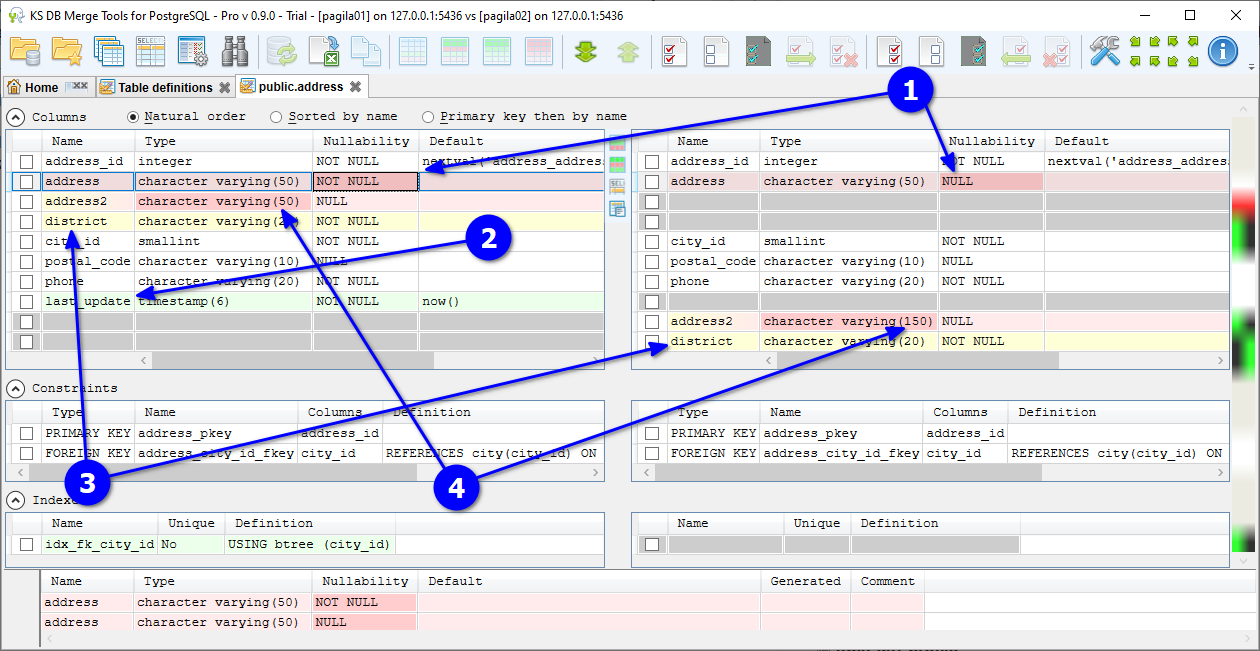
Tab is divided into 3 major collapsible sections (Columns, Constraints and Indexes) and bottom panel for selected item details. Here is explanation of changes highlight annotation on the above screenshot:
Vertical toolbar between two panels contains additional tab-specific actions:
 Open data diff for the current table
Open data diff for the current table Open data diff for the current table filtered only to new and changed records
Open data diff for the current table filtered only to new and changed records opens query result diff with select top 1000 records statement for this table
opens query result diff with select top 1000 records statement for this table 'Open table definition as text' opens text diff tab with table script generated by application
'Open table definition as text' opens text diff tab with table script generated by applicationColumns can be shown in the one of three modes:
Please note that merge/delete action may fail because of limitations caused by other objects such as foreign keys, existing data and so on. Please check the merge execution result for details.