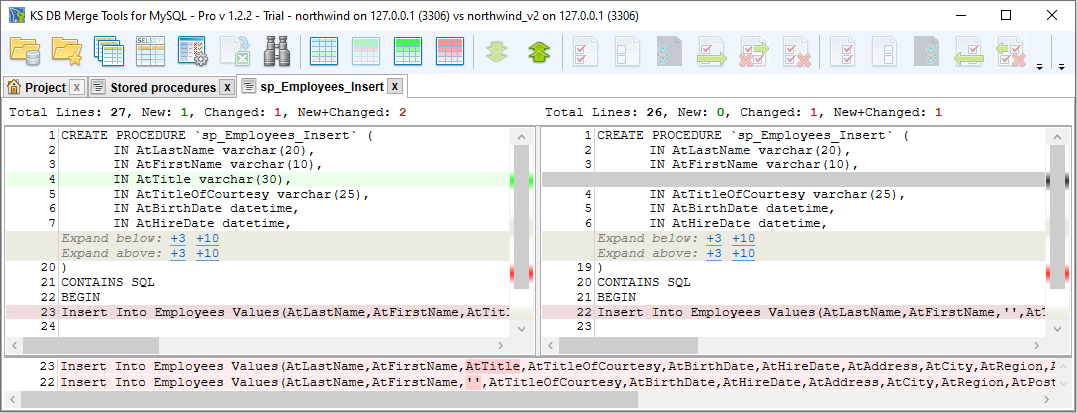Compare object definition
1Click 'Open database(s)' toolbar button:
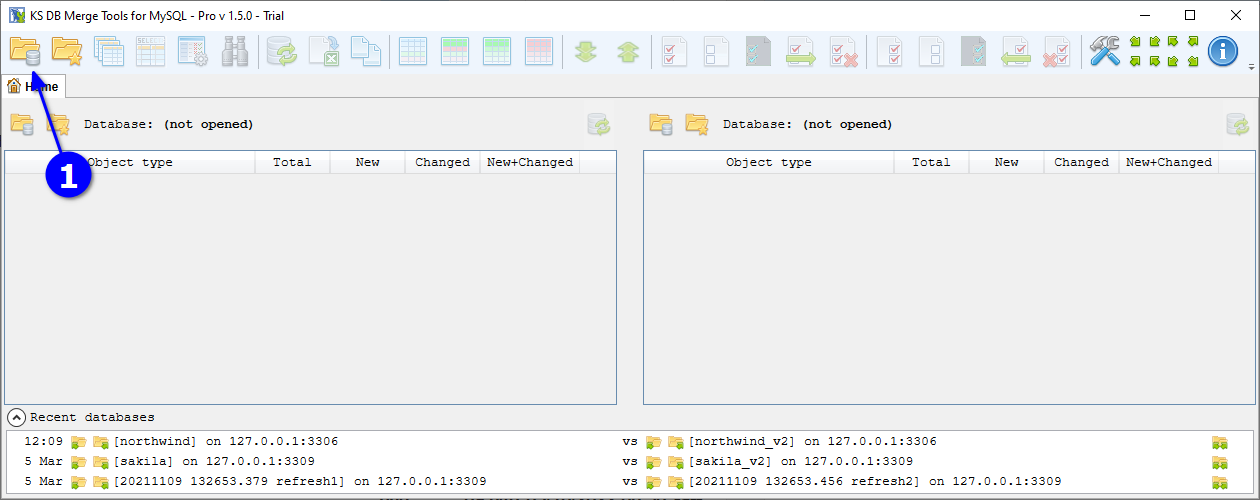
In the opened dialog 2specify database connectivity options and 3click 'OK':
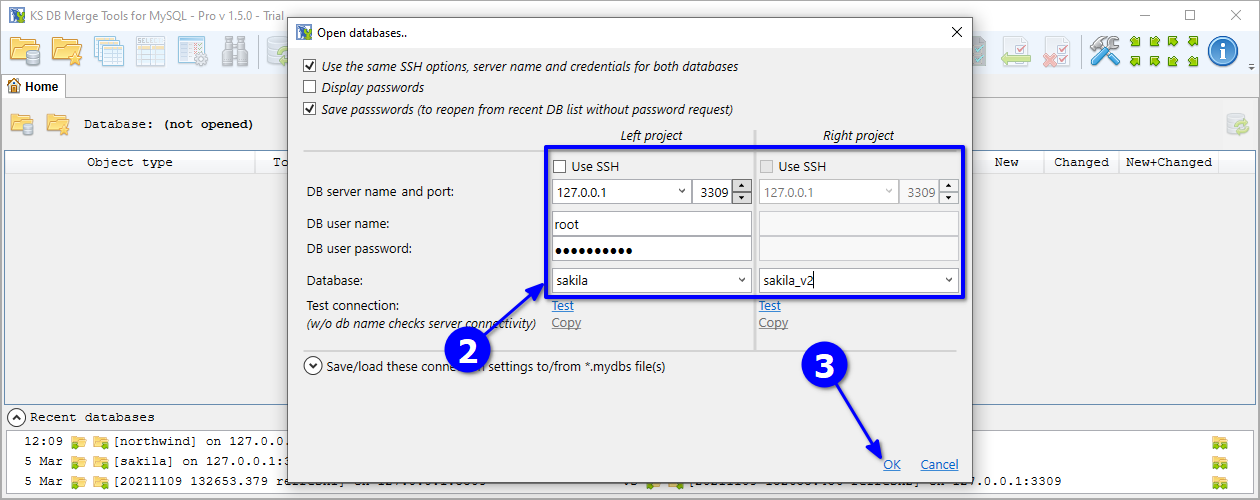
4wait a bit for a progress:
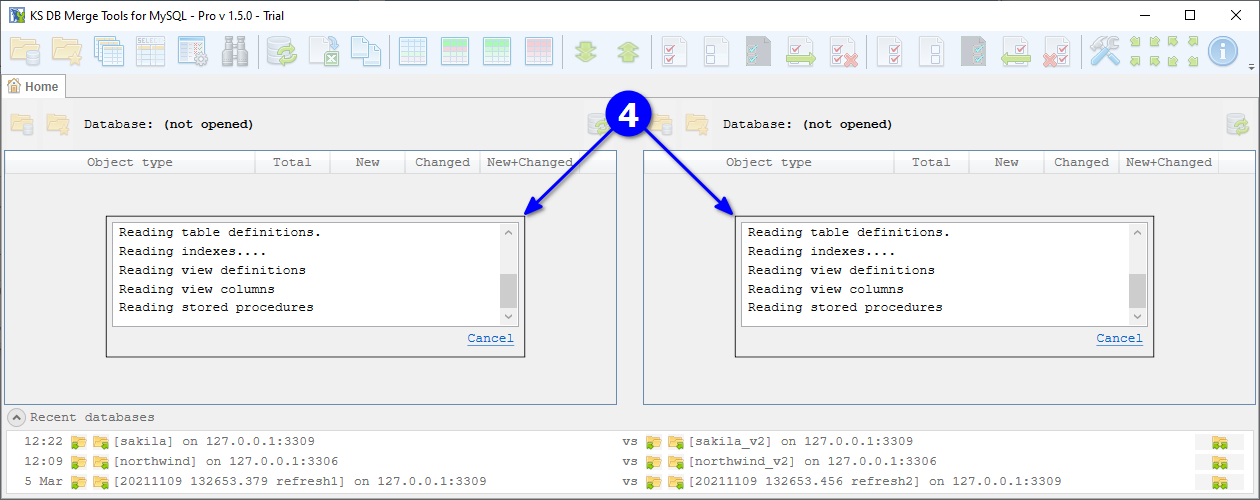
5Click on total or changed count for interested object type, for example Stored Procedures
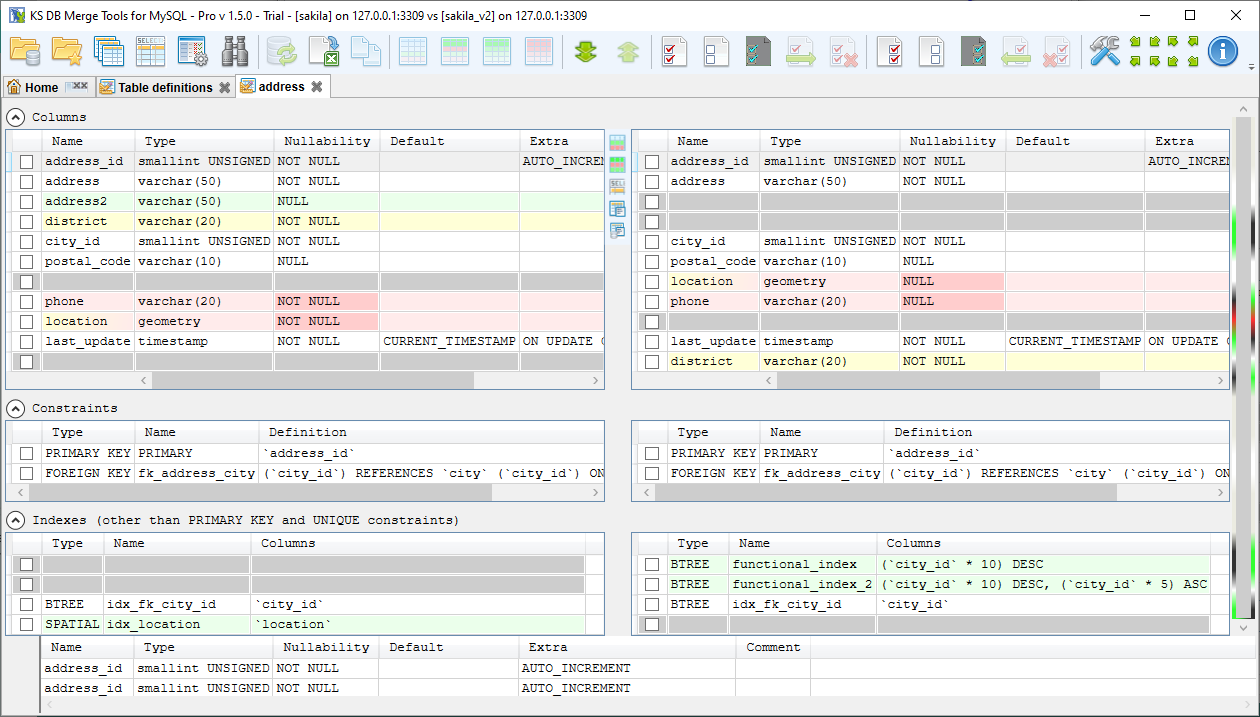
In the opened Object list tab 6click on the required object name:
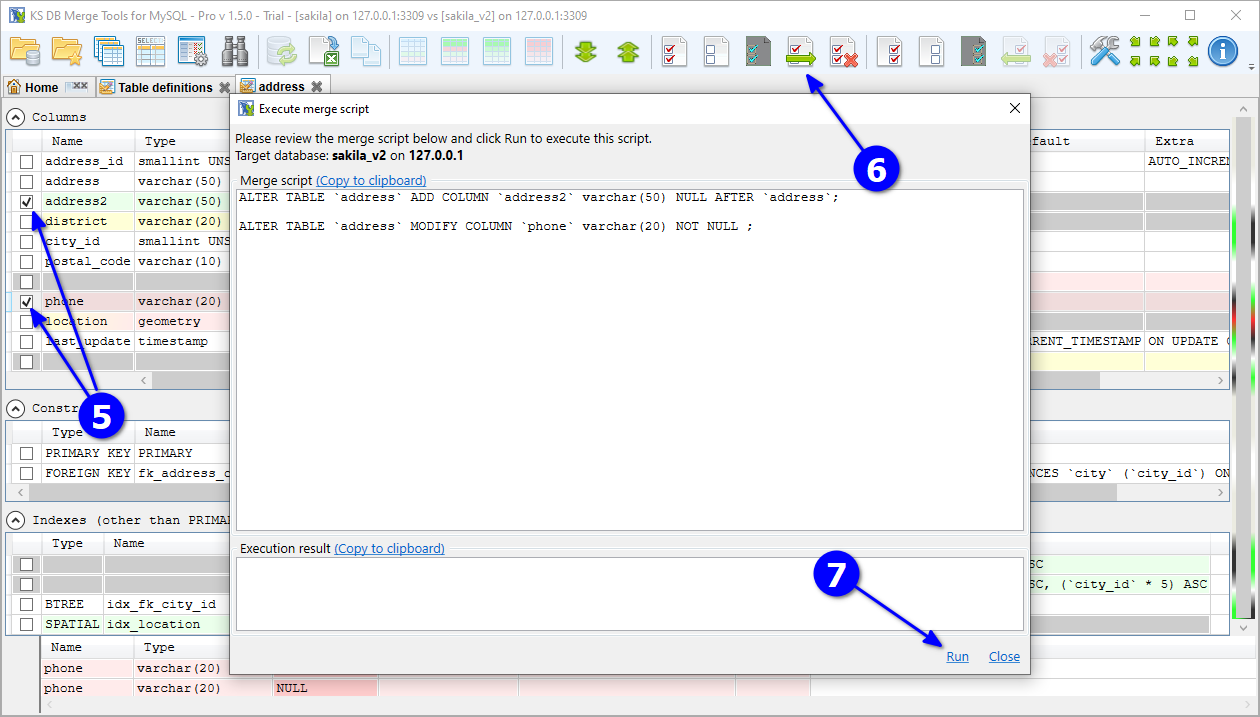
And here is the Text diff tab with result:
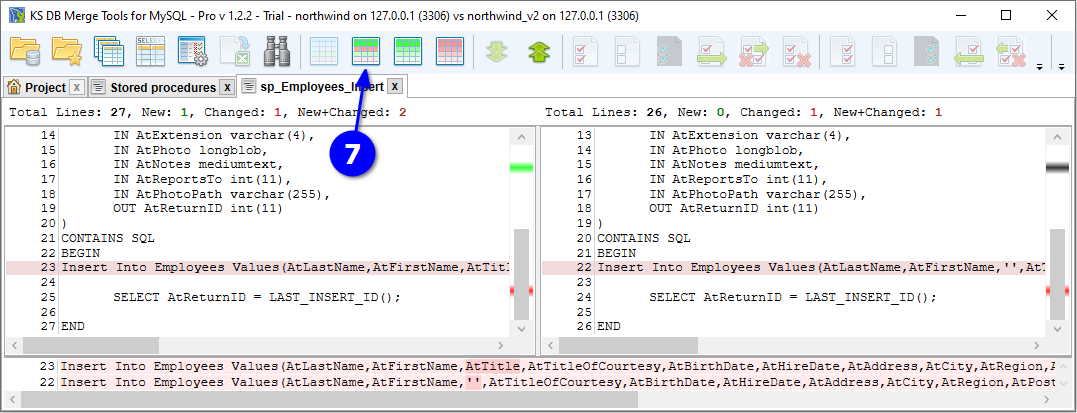
In the Pro version you can also 7choose to show only new and/or changed lines: