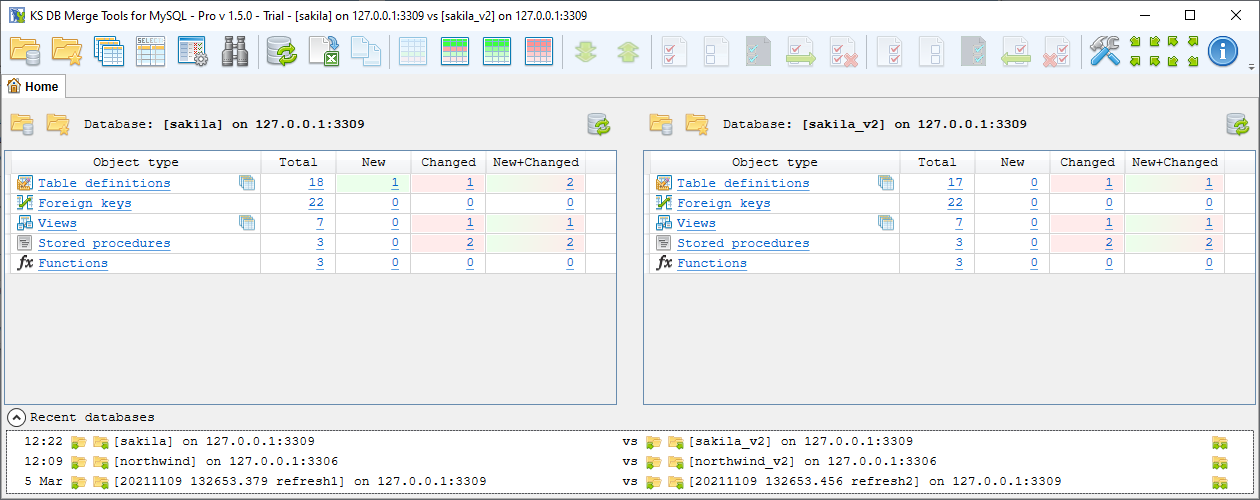In this use case, we connect to two MySQL or MariaDB databases, read object definitions, and get a schema changes summary — the total counts of new and changed tables, views, and other objects. This use case is also the starting point for most others: before comparing or synchronizing objects or data, you first need to connect to the databases and load their definitions.
Click A 'Open database(s)' to start connecting to your databases.
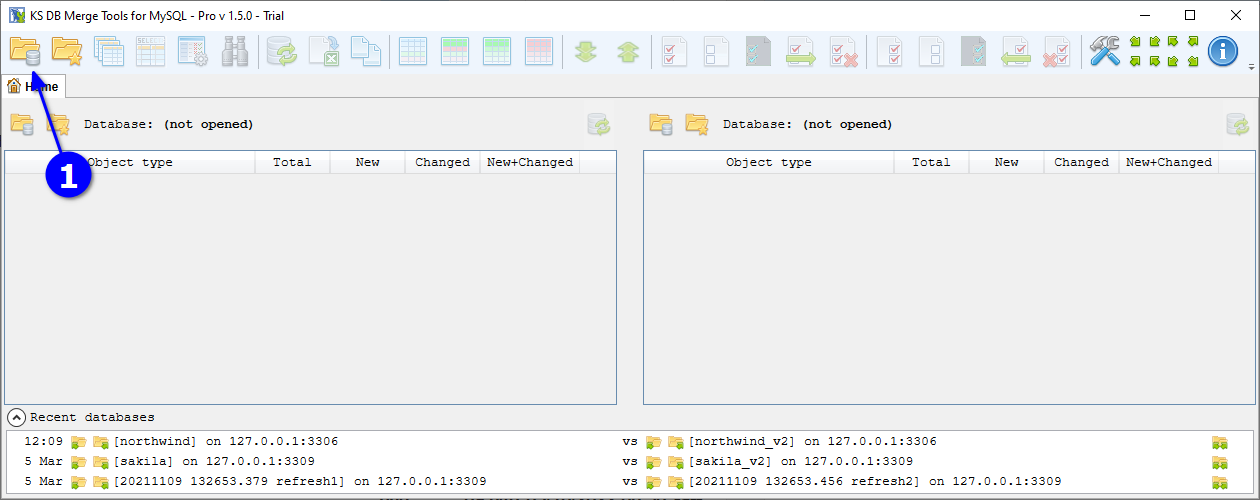
Specify connection settings at B. If both databases are on the same server, enable C 'Use the same options' to reuse settings for the second database (only DB name needed). Click D 'OK'.
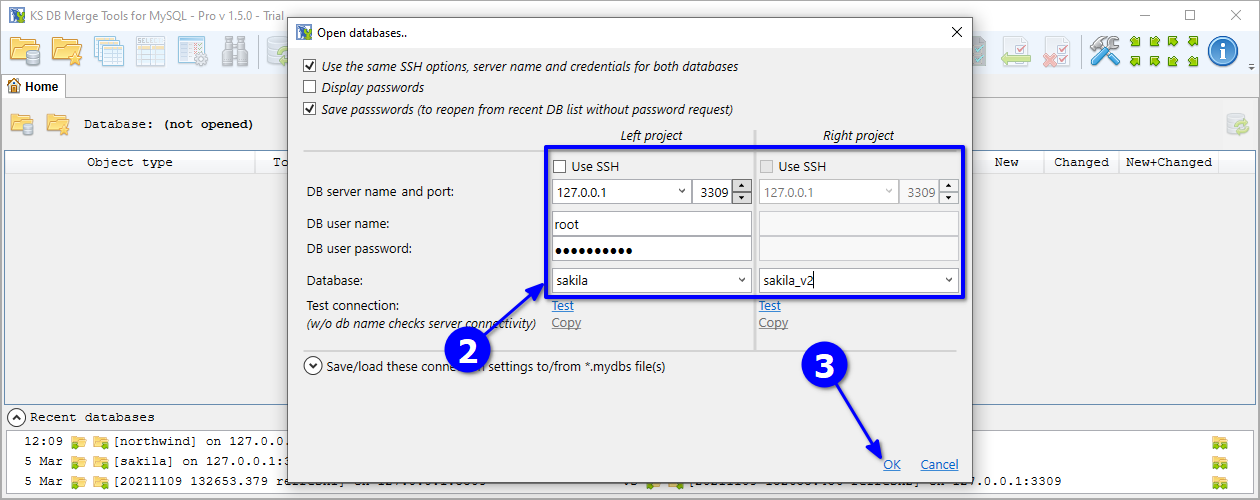
Wait while the tool loads the database definitions. You’ll see a progress indicator E.
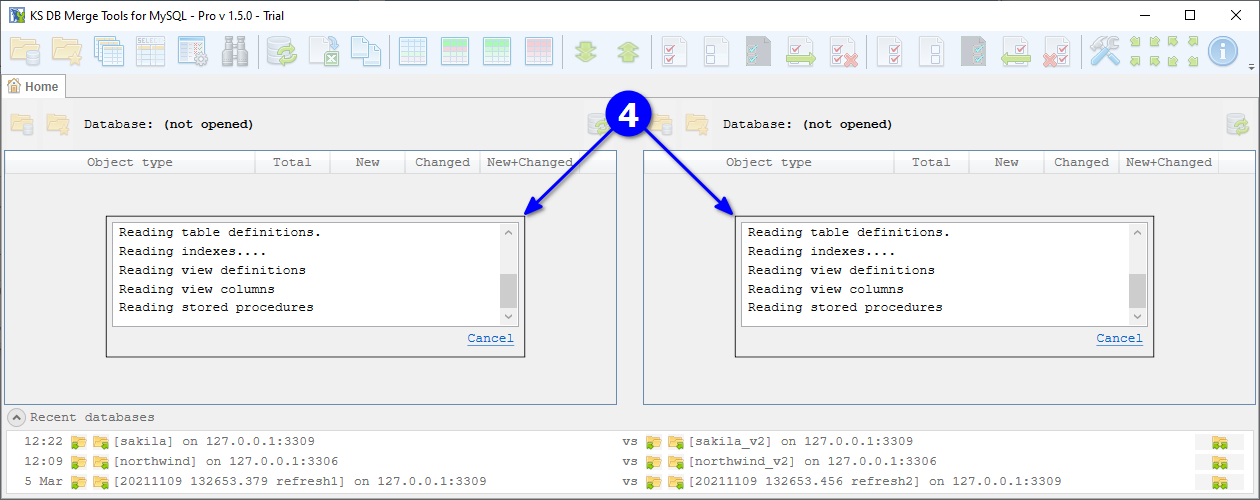
After loading, you’ll see the total, new, and changed object counts for each type (tables, views, stored procedures, etc.).