This dialog can be opened if you want to open another database or reload the current one from Recent databases list:
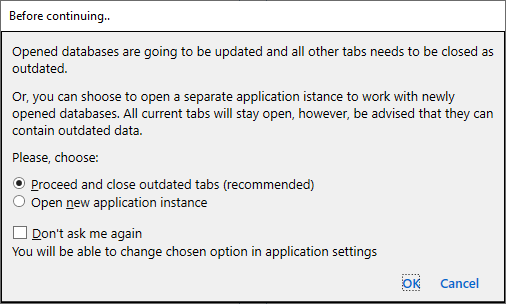
Dialog text:
Opened databases are going to be updated and all other tabs needs to be closed as outdated.
Instead of closing all tabs, the Standard version suggests option to open new database pair in the new application instance:
Or, you can shoose to open a separate application istance to work with newly opened databases. All current tabs will stay open, however, be advised that they can contain outdated data.
Please, choose:
○ Proceed and close outdated tabs (recommended)
○ Open new application instance
☐ Confirm these options every time
The Standard version has an additional comment:
You will be able to change chosen option in application settings
Selected options can be changed later using the Settings dialog on the Database Open tab, in the Project open/reload section.