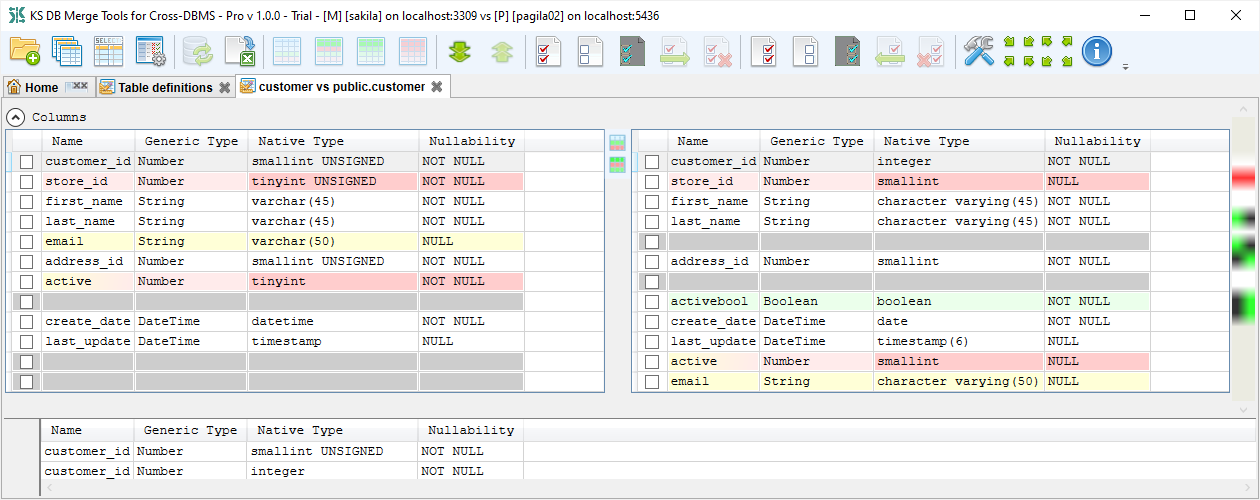In this use case, we compare table definitions between two databases on different DBMS platforms. You’ll see which tables are new or missing, and review detailed schema differences — including column names, data types, and NULL/NOT NULL constraints. Most of these steps are available both for Free and Standard versions.
Open databases (see the Schema Changes Summary use case) and click A Table definitions to open list of tables from both databases. Or, you can click other counts to show only new and/or changed table definitions.
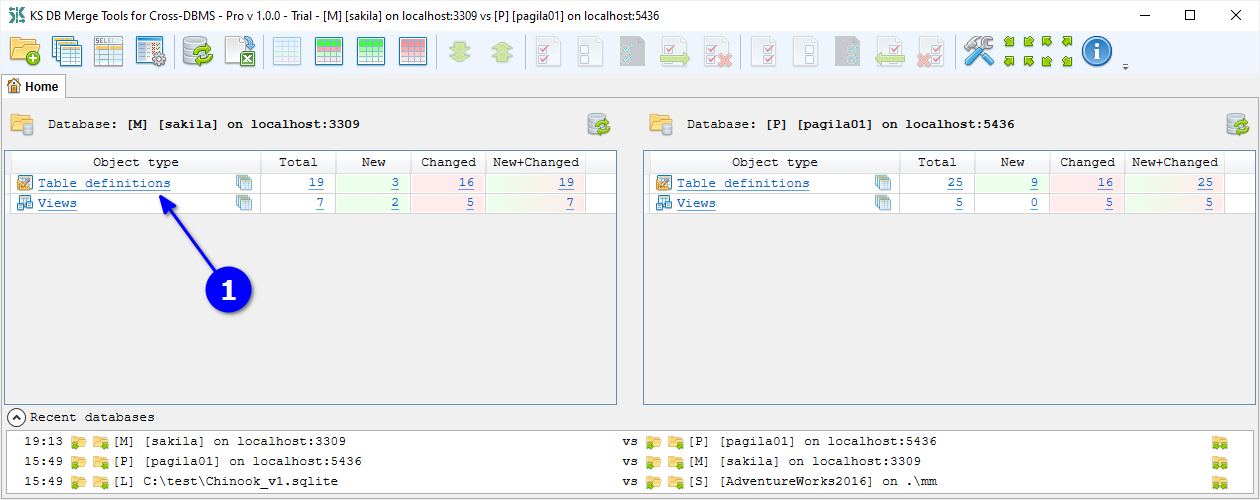
Opened Object list tab contains list of all table definitions. A table present in both databases with different columns is counted as changed (highlighted in red). A table missing in the target is counted as new (green). Use filter B to show only new and/or changed objects. The header shows C total counts, and the footer shows D text preview of the object definition changes. Click E on required table name to analyze specific table definition changes in detail.
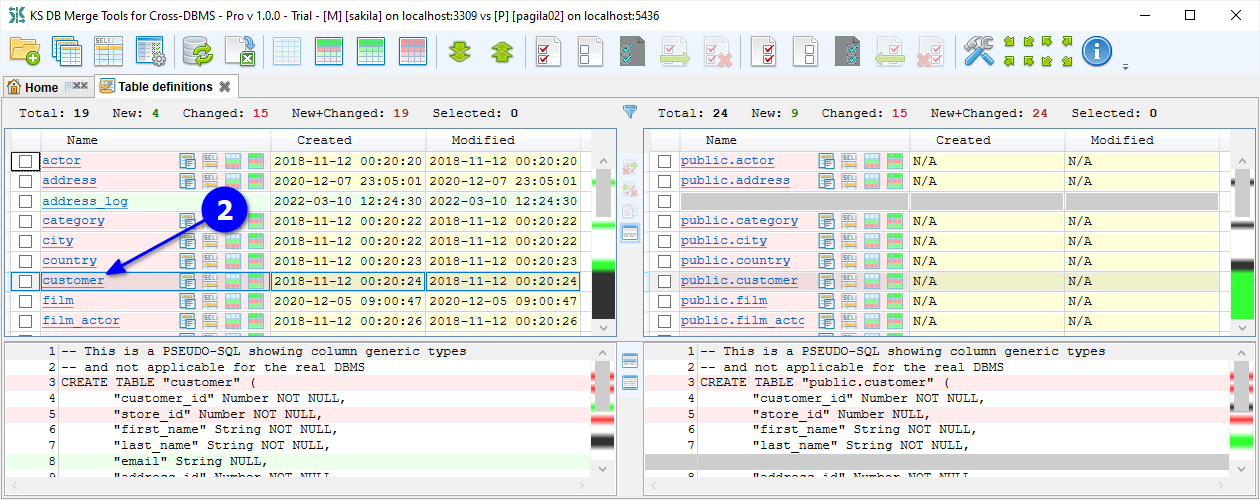
Opened Table structure diff tab contains F detailed information about table definition changes. New and changed columns and specific changed attributes are highlighted. The footer shows G differences for the selected item.