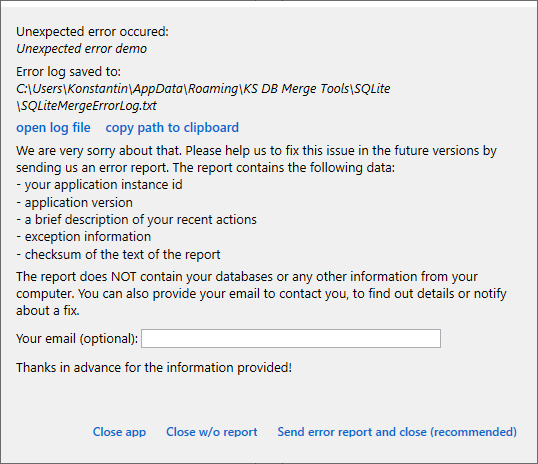Opened on the first application run and asks you to choose application mode: Free, Trial or Standard:
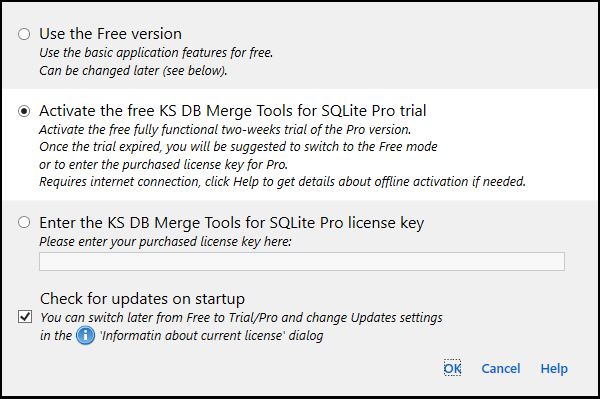
Allows to open password-protected files:
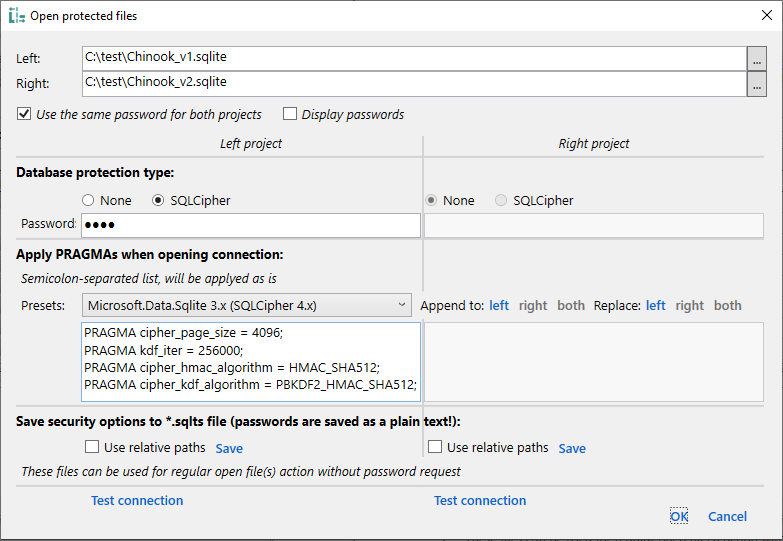
Opened to review and run script for merge or delete action:
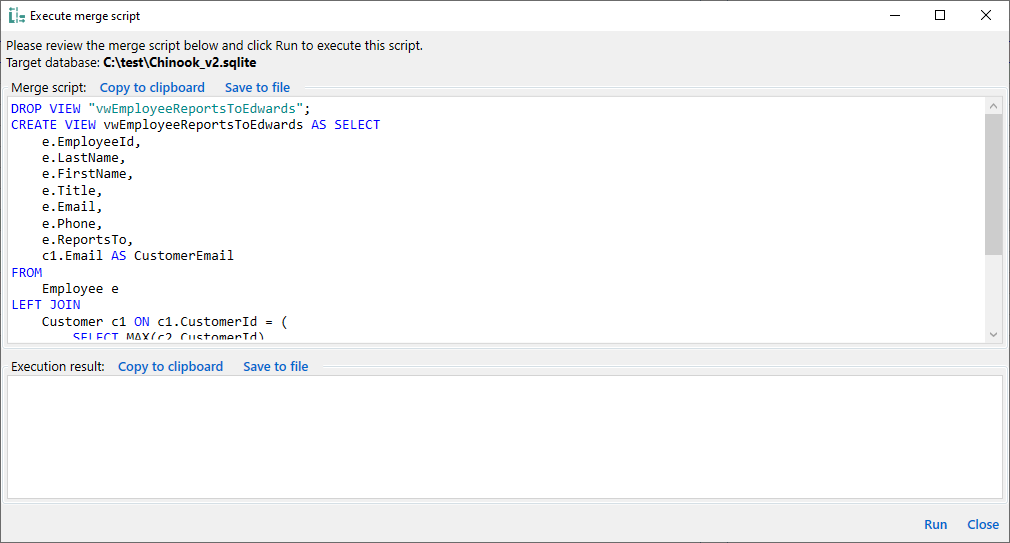
Opened to confirm processing of all data diff pages:
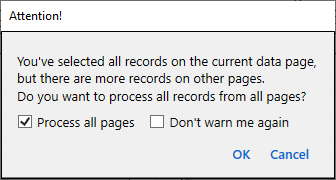
Opened to confirm and customize batch data merge/delete action from the Batch data diff tab:
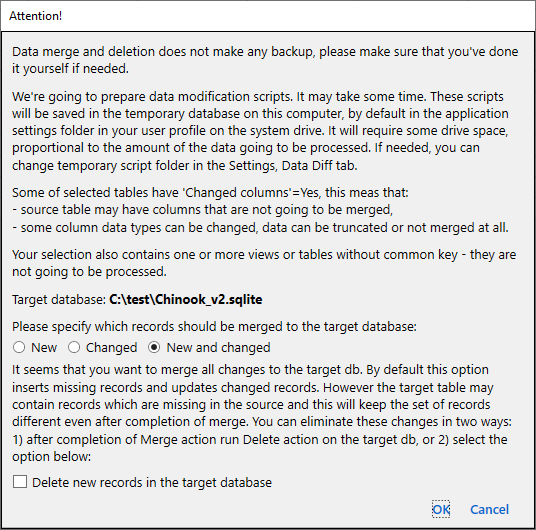
Opened to specify mapping of auto-generated primary key values during merge:
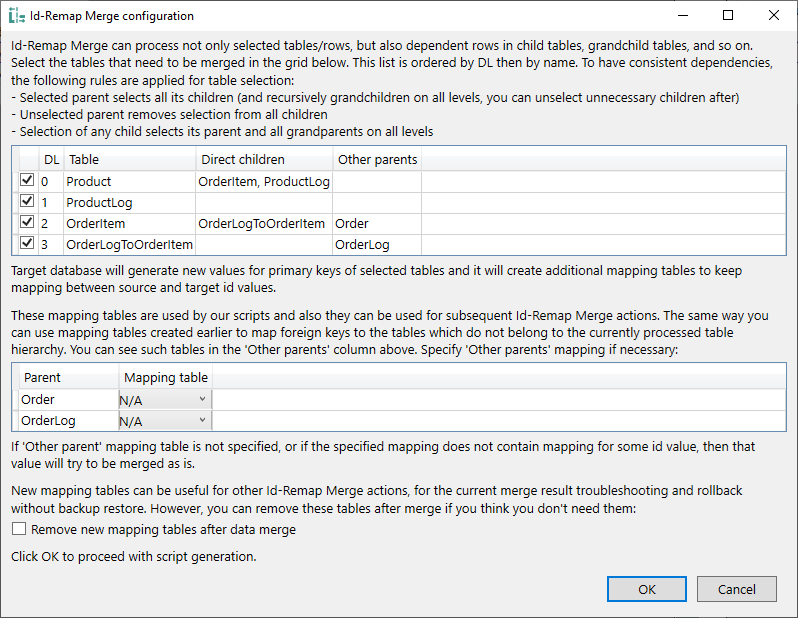
Can be opened if you want to open another database or reload the current one:
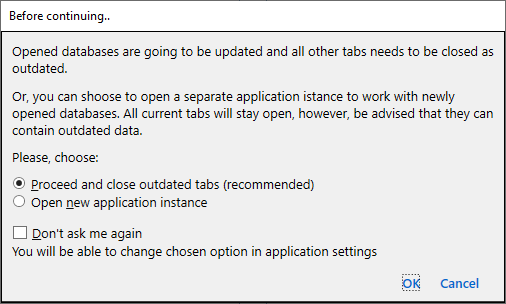
Shows information about the current application license:
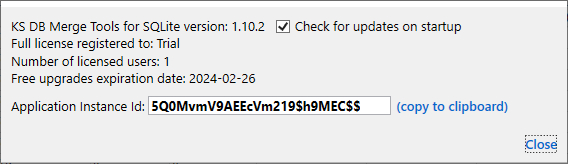
Opened to specify column mapping for data diff:
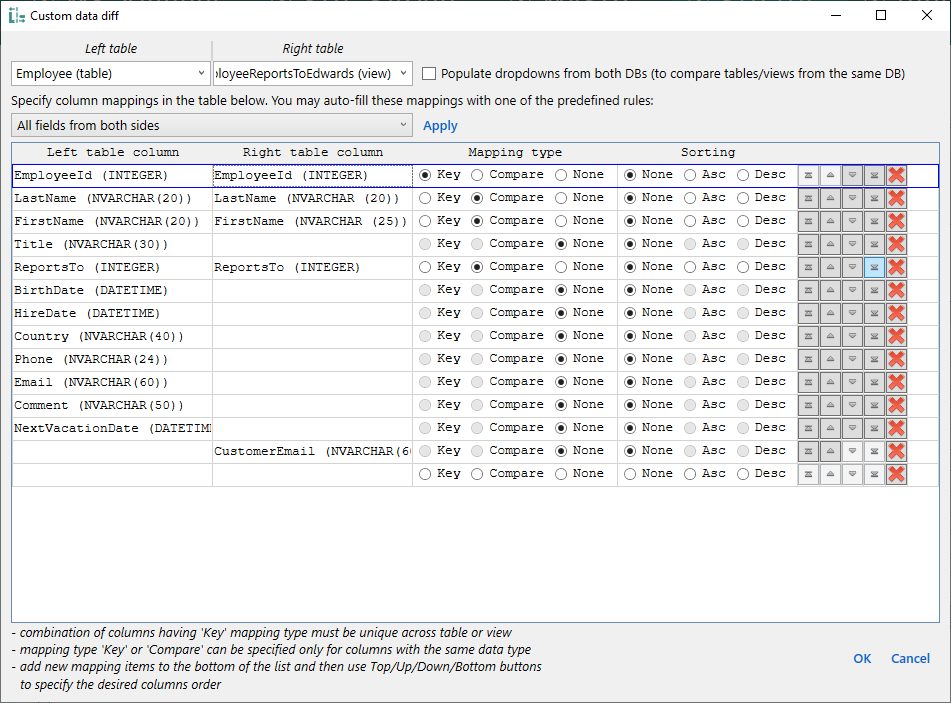
Opened to specify only key columns for the data diff for views and query result diff:
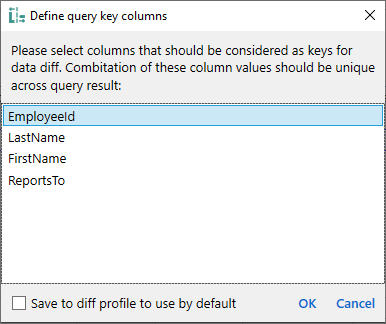
Shows application settings:
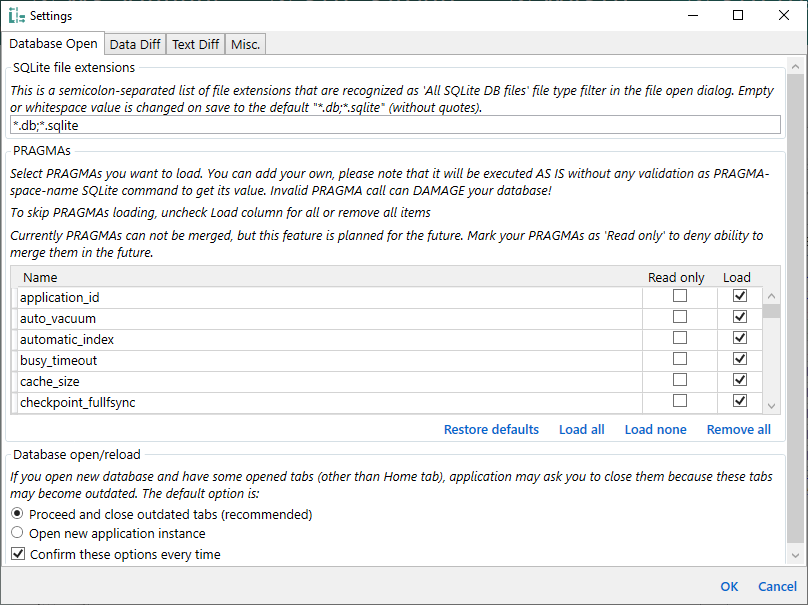
Shown when something goes wrong: