This dialog is opened with  Open protected file(s) toolbar button or using
Open protected file(s) toolbar button or using  Open database with password button on each side of the Home tab. Also, if we are opening any previously loaded DB using the Recent databases panel on the Home tab, and that DB was loaded previously without Save passwords - this dialog will be opened to enter the password again.
Open database with password button on each side of the Home tab. Also, if we are opening any previously loaded DB using the Recent databases panel on the Home tab, and that DB was loaded previously without Save passwords - this dialog will be opened to enter the password again.
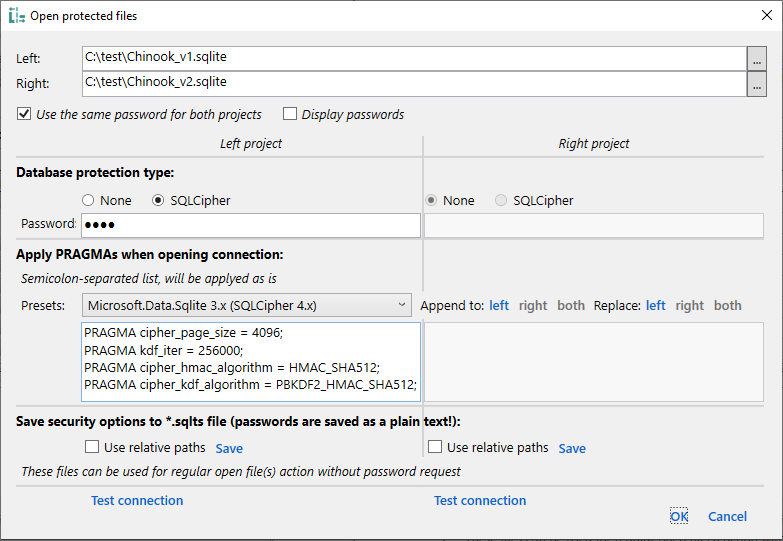
Use the same password and PRAGMAs for both databases - use this option to compare database having the same protection options. In this case only Right file path field will be active for the right side, all other options will be used from the left side.
Display passwords shows all password texts.
Save passwords (to reopen from recent DB list without password request) as mentioned simplifies work with recent databases, however please note that encrypted passwords are saved on your computer in the application settings file.
SQLCipher encryption type is using SQLitePCL.raw library to open SQLCipher-protected files. In addition to password, this encryption type requires a number of PRAGMA calls to SQLite to setup other encryption options. They must be listed in Apply PRAGMAs when opening connection section. Couple of PRAGMAs presets are available for encryption used by the popular Microsoft.Data.Sqlite library.
Test connection buttons available to test encryption settings without closing dialog. Once clicked, it shows nearby 'Good' for successful connection or error text for failure.
If you often connect to the same databases, you can save these connection options to *.sqlts files as suggested on this dialog using Save button for each side. Please note that if Encrypt passwords is not selected then passwords are saved as a plain text, so you should save these files to the safe location. These *.sqlts files can be opened directly from the main application window using  Open database(s) toolbar button or using command line arguments.
Open database(s) toolbar button or using command line arguments.