Diff Profile Editor Tab
- Opened from: Home tab
- Applicable tab-specific toolbar actions: None
- Applicable object types: tables and views
This tab allows to setup diff profile settings:
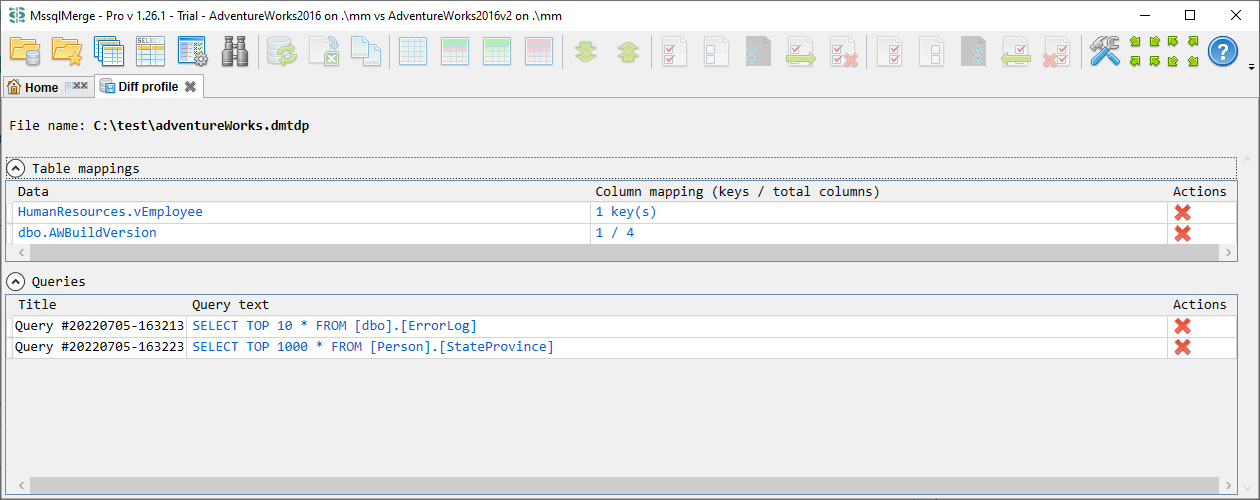
Tab shows diff profile file name in the header and has three collapsible sections: Table mappings, Queries and Data slices.
Table mappings section shows a list of saved custom data diff mappings. This list has the following columns and actions:
- Data - name of the table, view or 'table vs other table' kind of title. Represents a hyperlink which opens a Data diff tab with the data of the given table/view using mappings saved in the diff profile
- Column mapping (keys / total columns) - shows the number of saved column mappings. Displayed as 'N key(s)' for the view key mappings saved using Query key columns dialog, or as 'key count / total column count' for mappings saved from Custom data diff dialog. Represents a hyperlink opening corresponding mapping dialog
- Show in Batch data diff - Yes/No toggle allowing to show this custom mapping in the Batch data diff tab
- Created - the time when this mapping was created. It may happen that mapping was created before the application has started to track the mapping creation date, in this case this timestamp can be shown as '0001-01-01:00:00:00'.
 Delete - remove these mappings from the diff profile.
Delete - remove these mappings from the diff profile.
Queries section shows a list of queries saved using Query result diff tab. This list has the following columns and actions:
- Title of the query, this value is specified when the query is added to the diff profile.
- Query text - text of the query. In the case of the 'Split query' option this text shows only one of the queries (but both queries are stored in the diff profile). Represents a hyperlink opening Query result diff tab with that query. Diff profile query text is updated on each query run
- Show in Batch data diff - Yes/No toggle allowing to show this custom query in the Batch data diff tab
- Created - the time when this query was created. It may happen that query was created before the application has started to track the query creation date, in this case this timestamp can be shown as '0001-01-01:00:00:00'.
 Delete - remove this query from the diff profile.
Delete - remove this query from the diff profile.
Data slices section shows a list of saved data slices. New data slices can be created in the Batch data diff tab. This list has the following columns and actions:
- Name - name of the data slice. Represents a hyperlink opening this data slice, it opens a Batch data diff tab in the 'Data slice' mode
- Item count - the number of objects (tables, views, etc.) in the data slice
- Created - the time when this data slice was created
 Delete - remove this data slice from the diff profile.
Delete - remove this data slice from the diff profile.
Free Version Limitations
- The whole tab is not available
Last updated: 2024-07-17
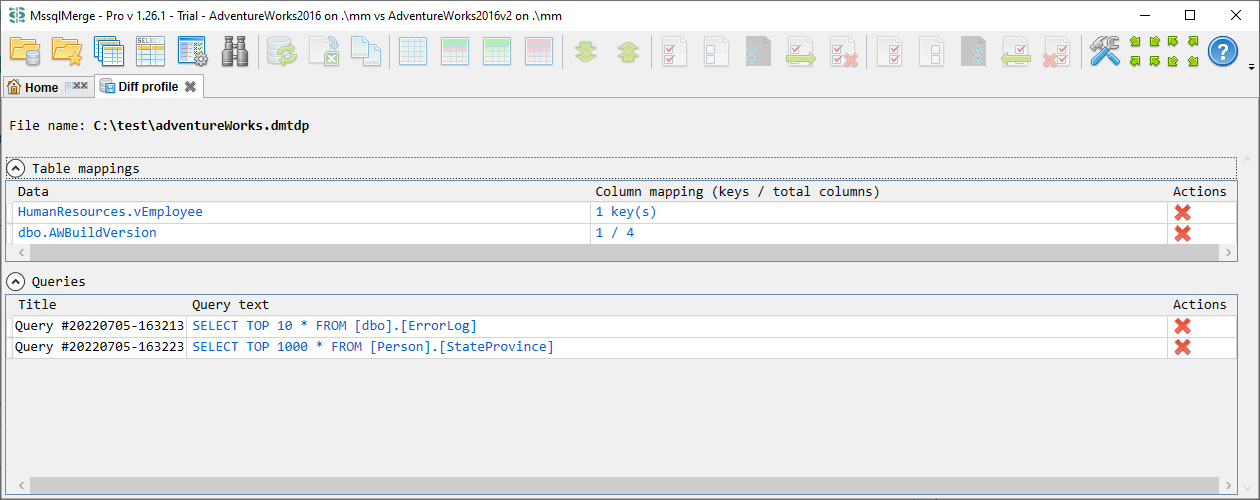
 Delete - remove these mappings from the diff profile.
Delete - remove these mappings from the diff profile. Delete - remove this query from the diff profile.
Delete - remove this query from the diff profile. Delete - remove this data slice from the diff profile.
Delete - remove this data slice from the diff profile.