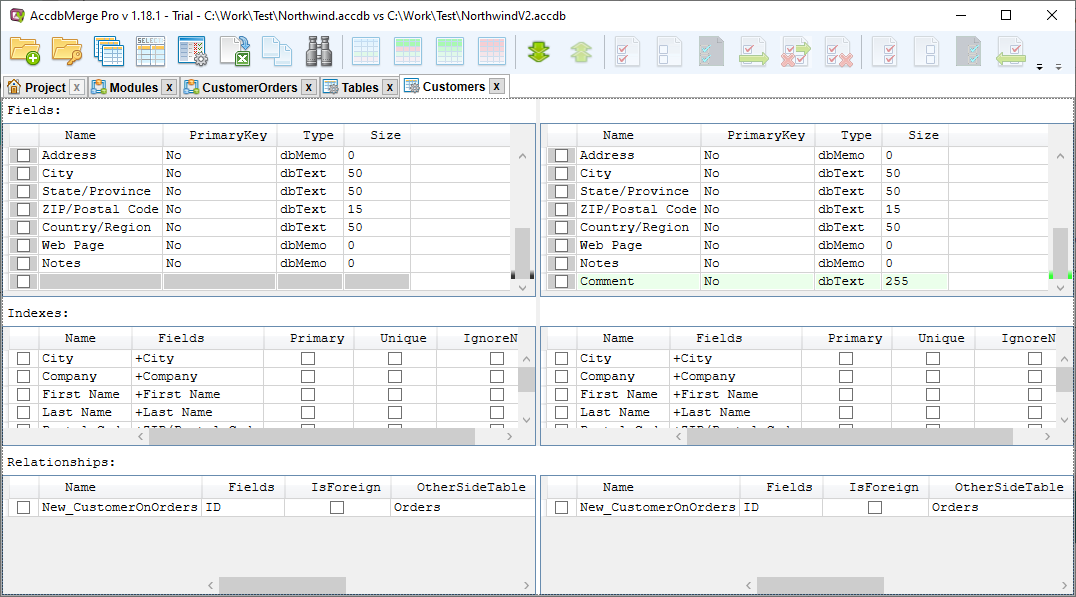Compare object definition
1Click 'Load file' on the left panel:
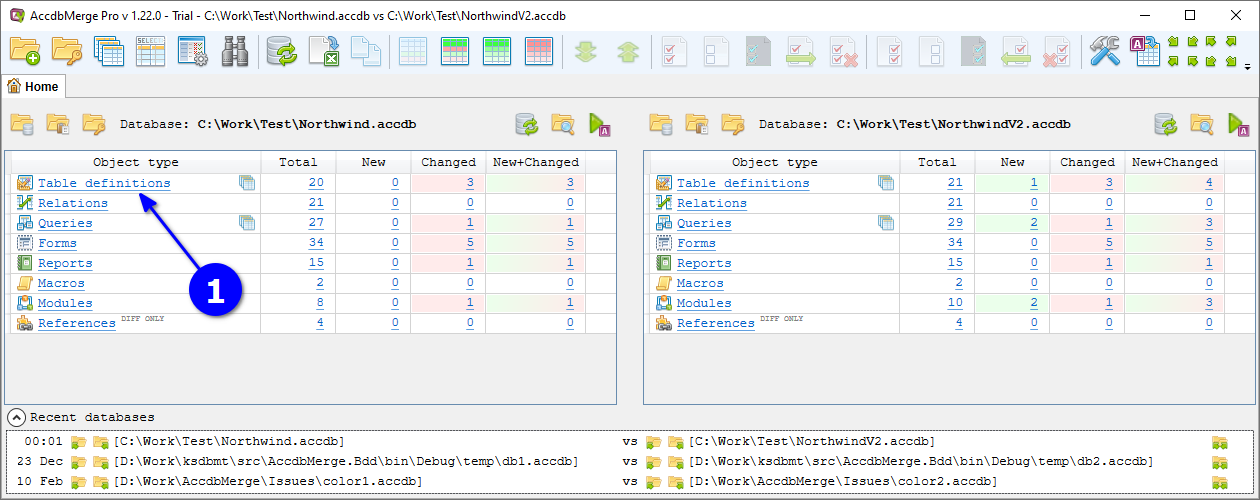
2Select your file and click 3'Open':
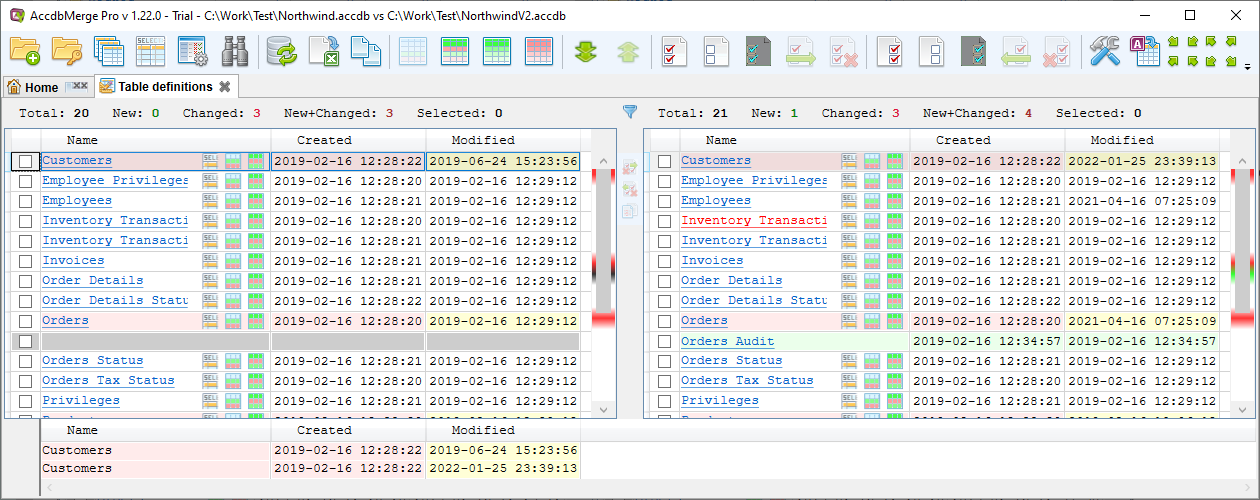
Wait for progress 4 and then repeat the same for the right panel 5:
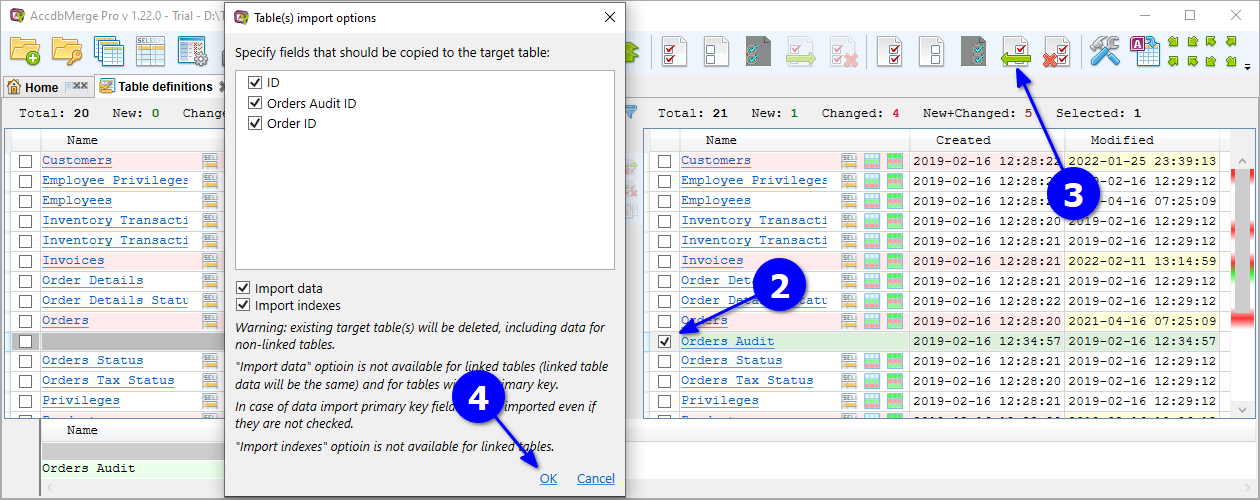
Wait a bit more and 6 click on total or changed count for interested object type, for example Modules
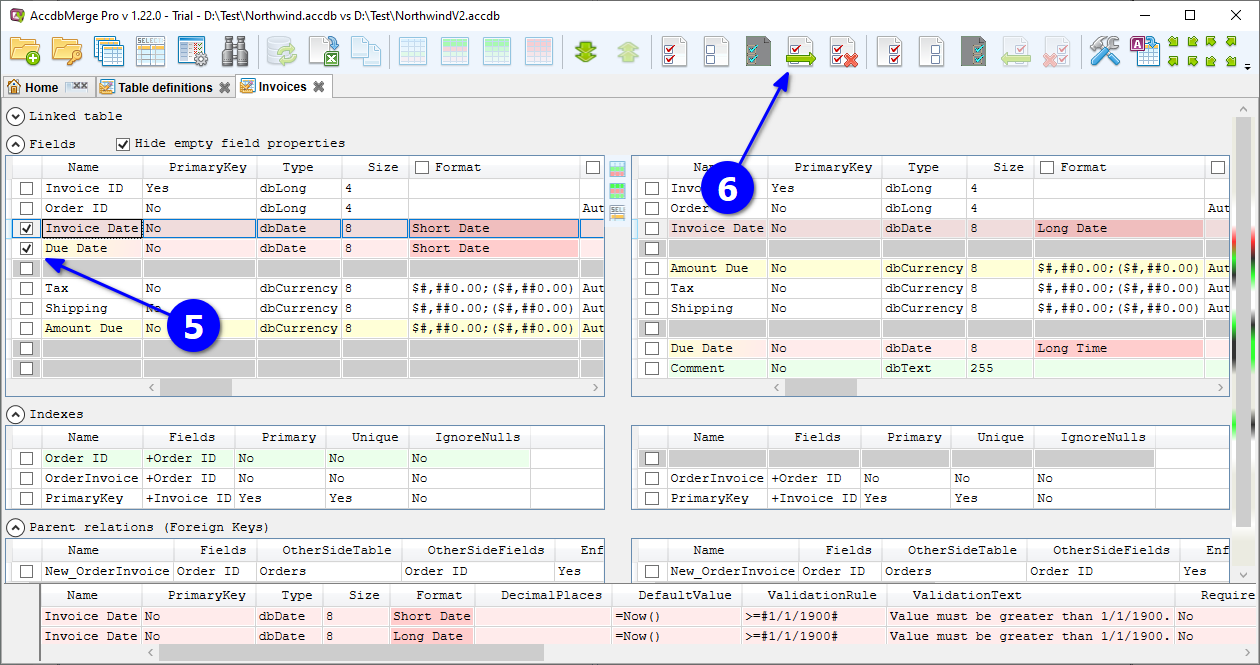
In the opened Object list tab 7 click on the required object name:
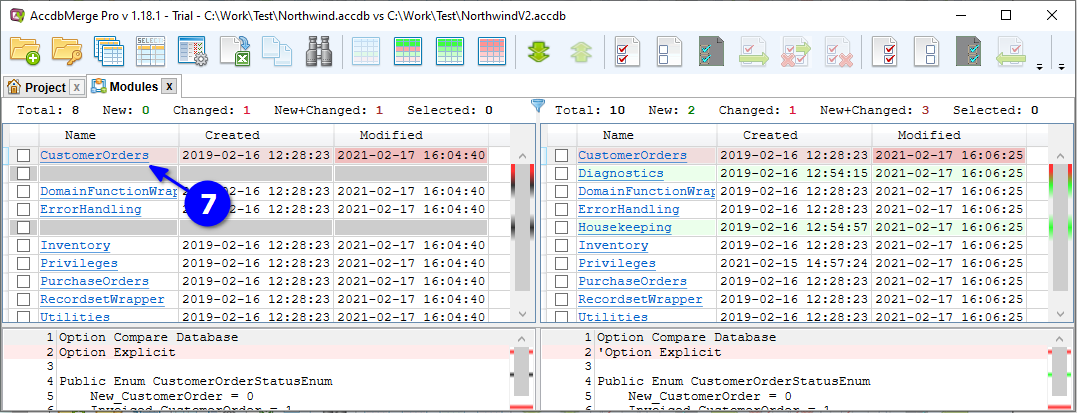
And here is the Text diff tab with result:
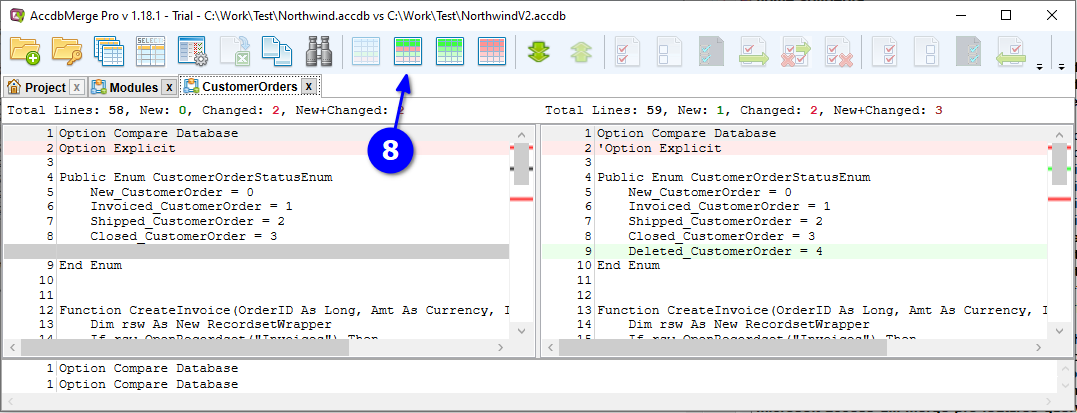
In the Pro version you can also 8 choose to show only new and/or changed lines:
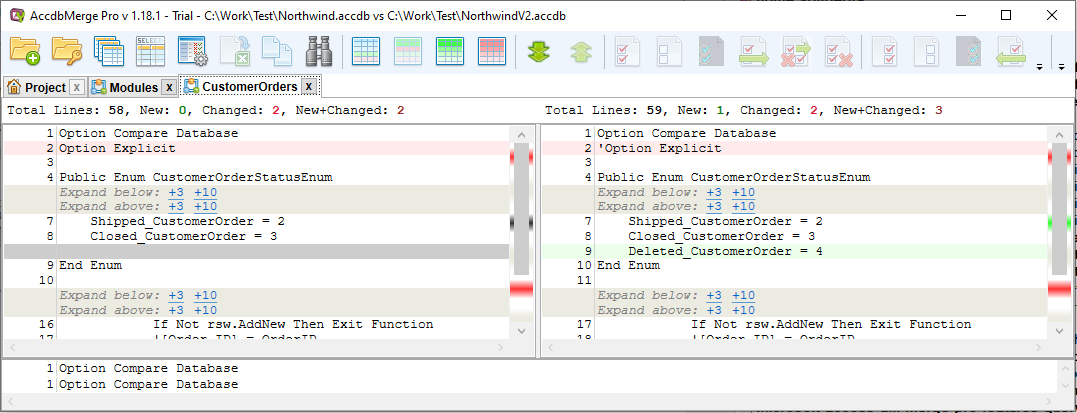
That Text diff tab shows changes for all object types except Tables. If you choose tables on step 5 then table definition changes will be shown in the Table structure diff tab: