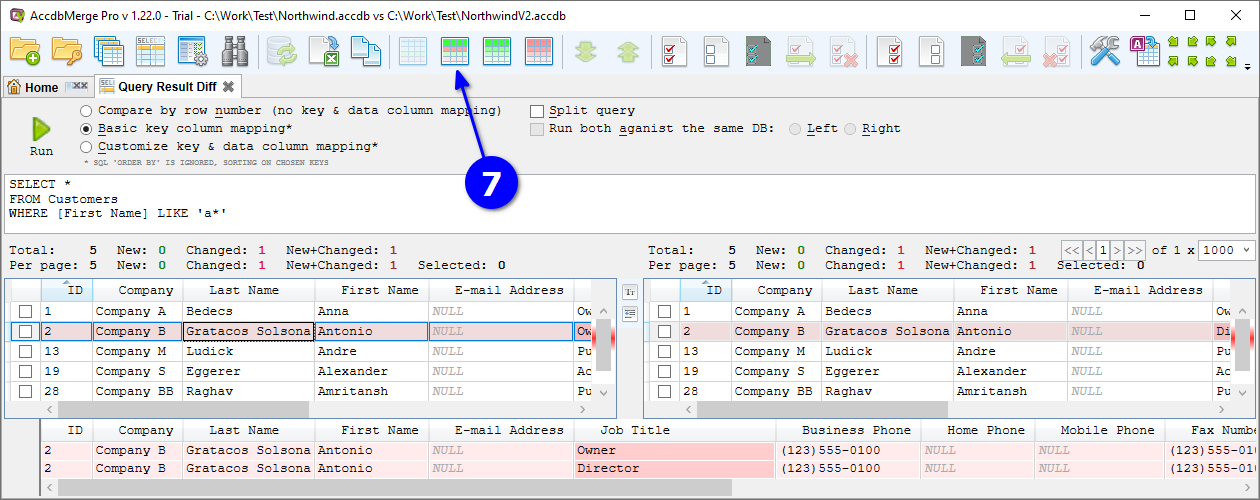In this use case, we run a custom SQL query against two SQLite databases and compare the result sets. You’ll see new and changed rows, define key columns for accurate comparison, and save the query for future use. This feature is available only in the Standard version.
Open databases (see the Project Changes Summary use case) and click A Query result diff toolbar button.
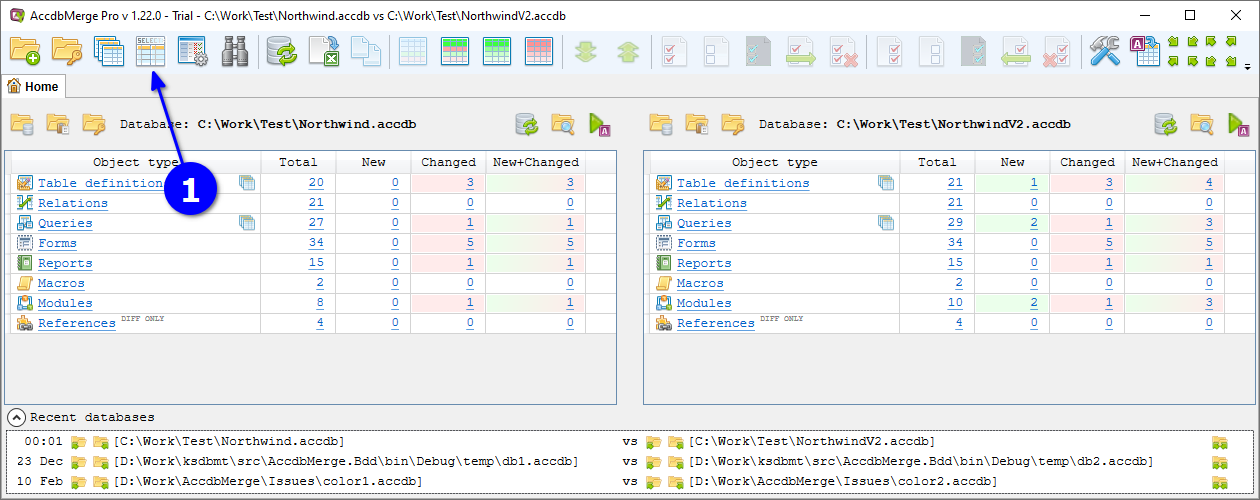
Specify B the query text, C mapping type, and D click Run.
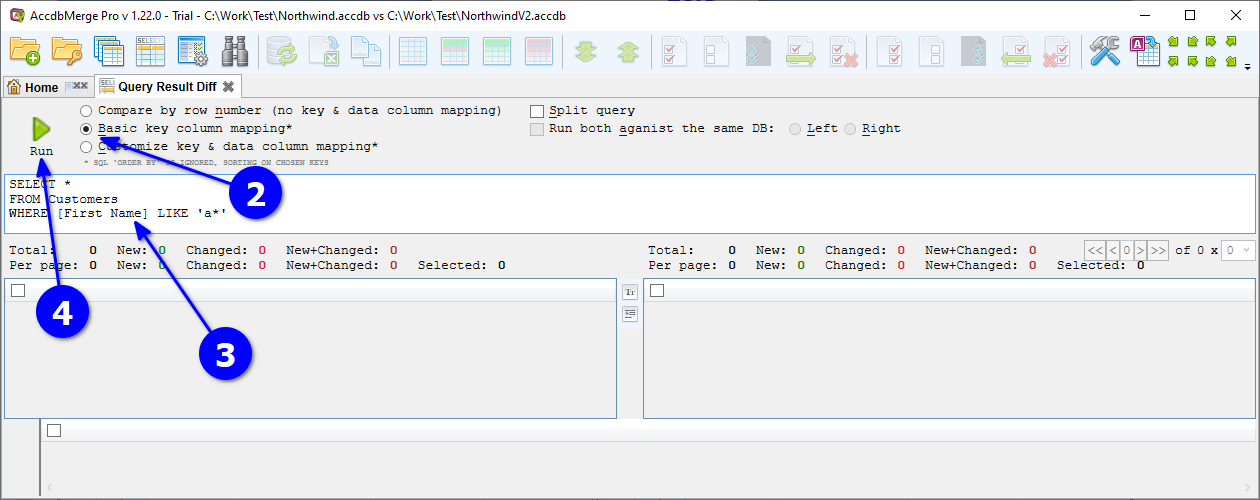
Specify E the key columns combination and F click OK.
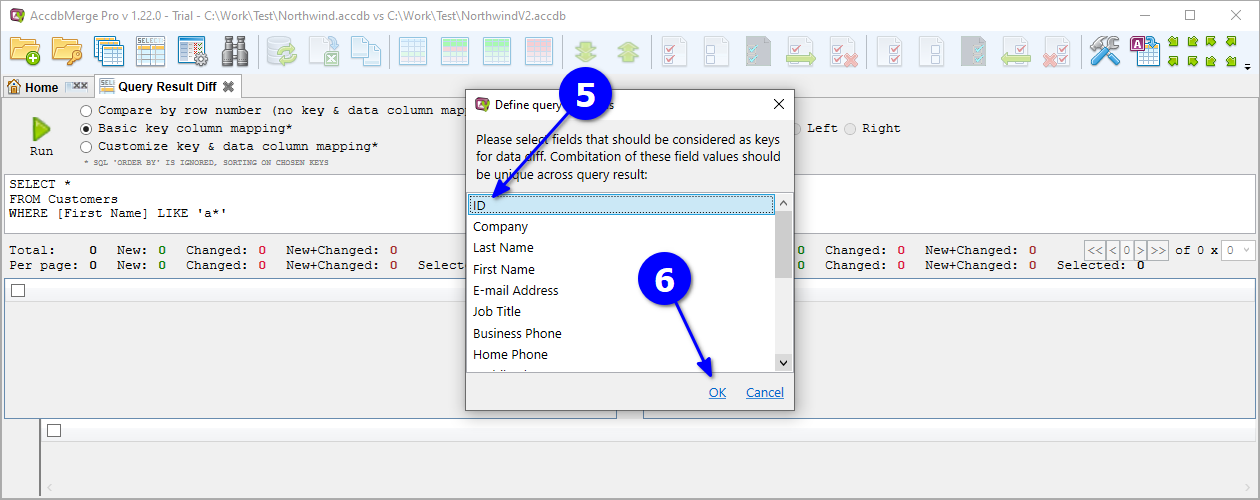
The data grids are populated with the comparison result. A row present in both databases with different values is counted as changed (highlighted in red). A row missing in the target is counted as new (green). Use filter G to show only new or changed rows. Headers show H total counts, and the footer shows I column-level differences for the selected row. You can also J save this query in the Diff profile for future reuse. Diff profiles are reusable configurations accessible from the Home tab.