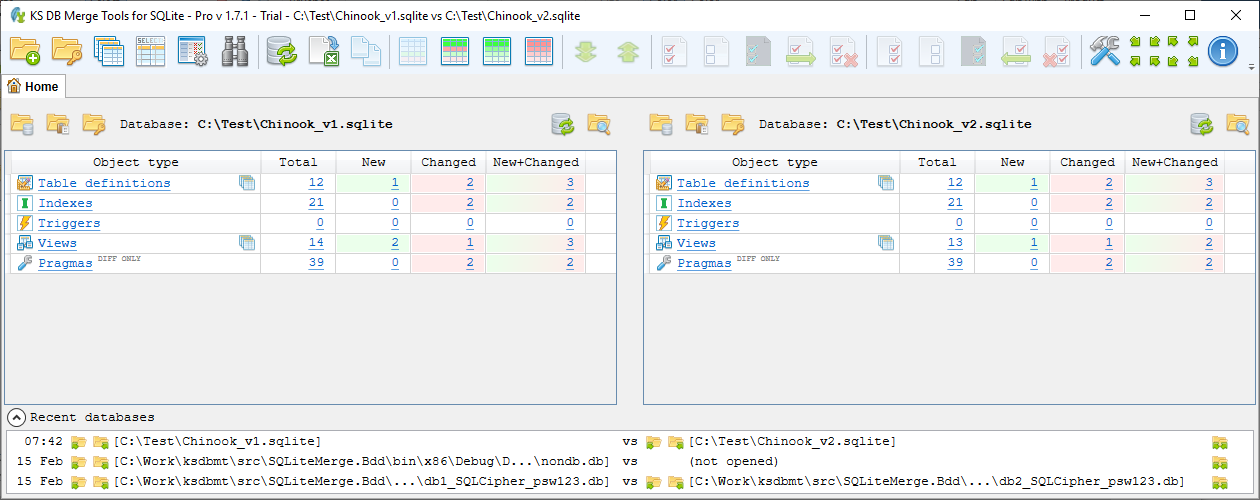In this use case, we connect to two SQLite databases, read object definitions, and get a schema changes summary — the total counts of new and changed tables, views, and other objects. This use case is also the starting point for most others: before comparing or synchronizing objects or data, you first need to connect to the databases and load their definitions.
Click A 'Open database(s)' to start connecting to your databases.
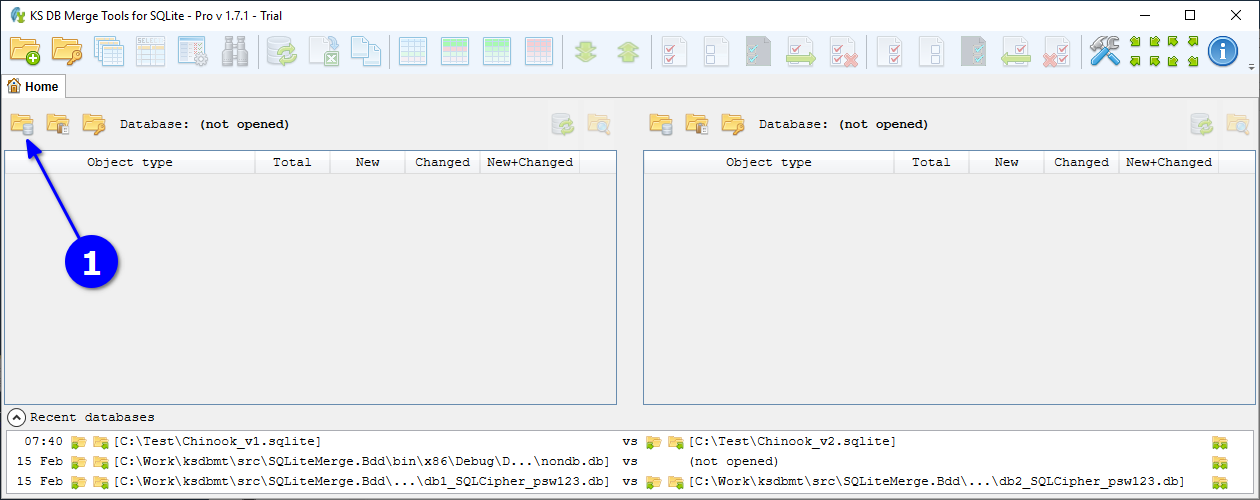
Select the database files B. If the files are located in the same directory, you can select both of them using the Shift key, otherwise open them one by one. Click C OK.
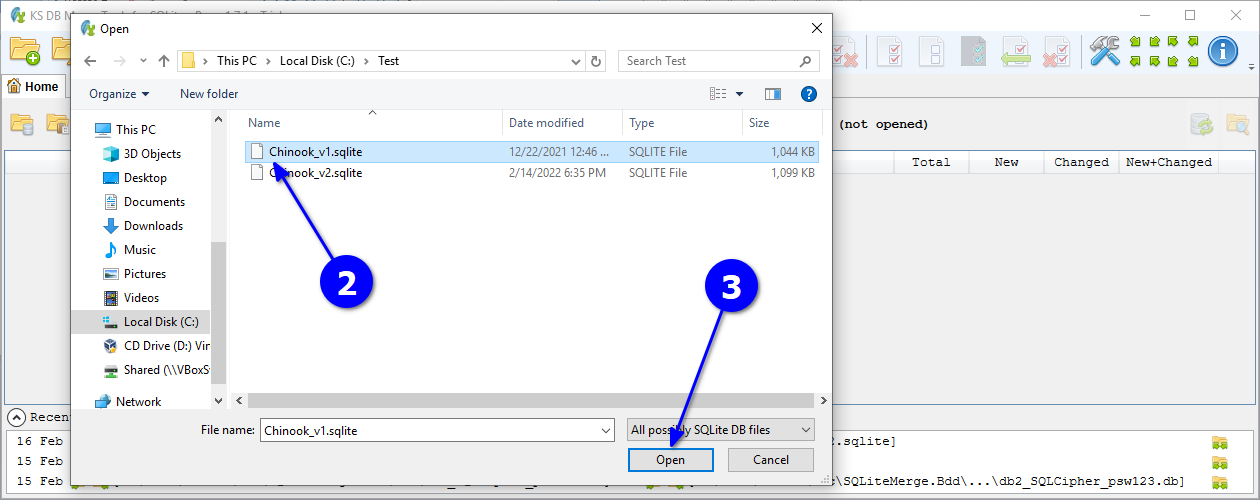
Wait a bit while the tool loads the database definitions. You’ll see a progress indicator D.
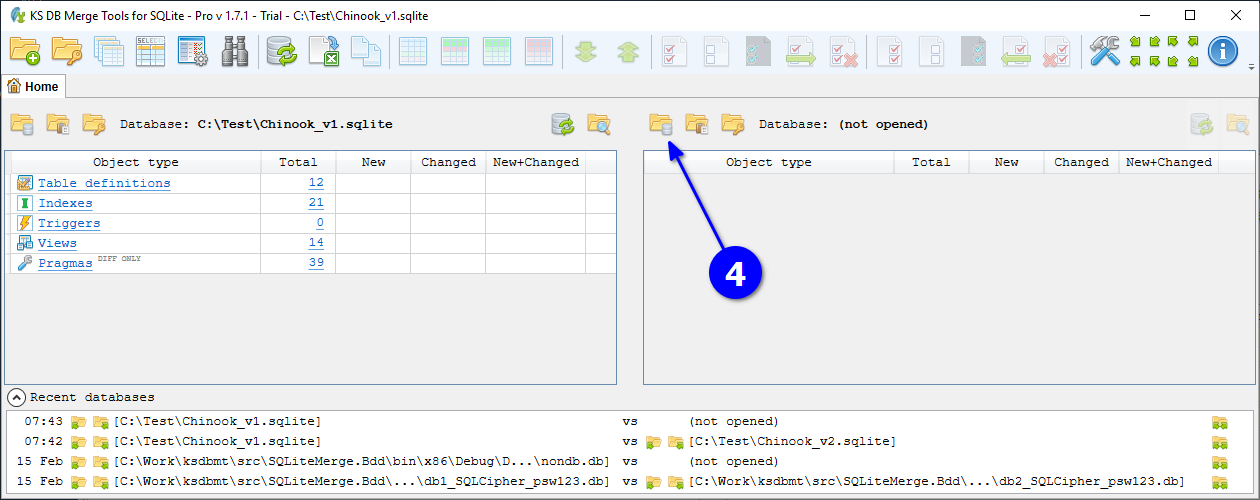
After loading, you’ll see the total, new, and changed object counts for each type (tables, views, etc.).