 Export to Xlsx or Json
Export to Xlsx or Json last,
last,  next,
next,  previous,
previous,  first change
first change all,
all,  none,
none,  invert selection on the left,
invert selection on the left,  all,
all,  none,
none,  invert selection on the right side
invert selection on the right side left selected items to the right side,
left selected items to the right side,  right selected items to the left side
right selected items to the left side selected items on the right side,
selected items on the right side,  selected items on the right side
selected items on the right sideThis tab allows to compare definition of particular table:
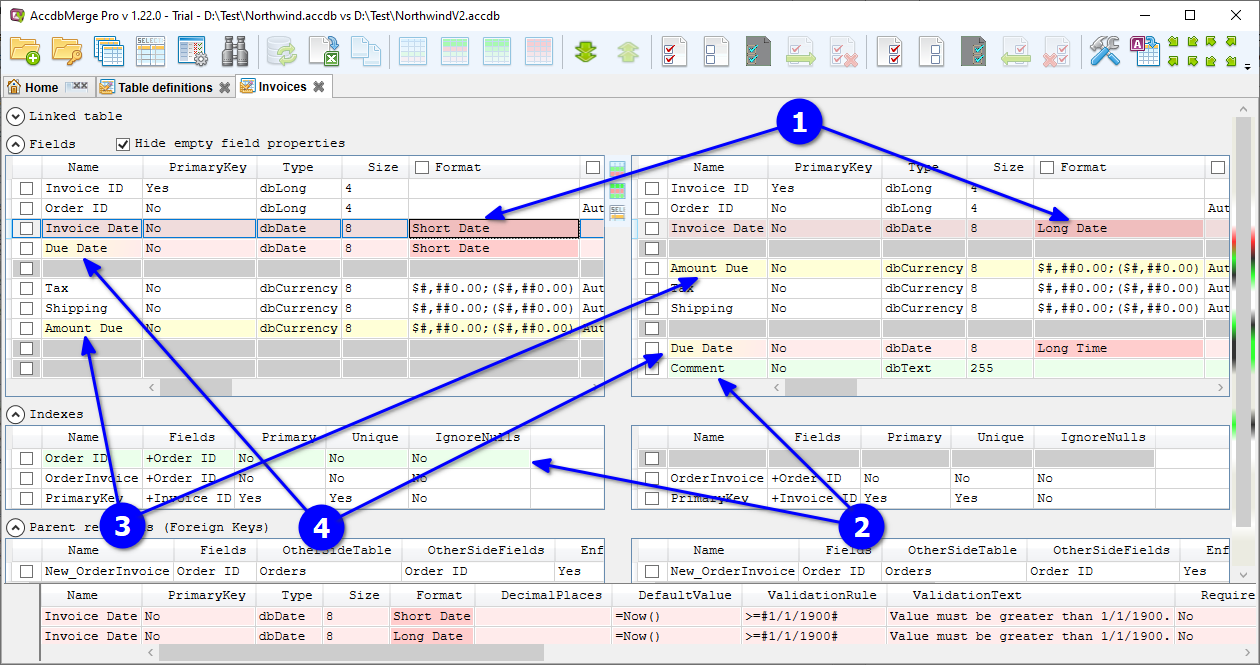
Tab is divided into 6 major collapsible sections (Linked table, Fields, Indexes, Data macros, Parent relations and Сhild relations) and bottom panel for selected item details. Here is explanation of changes highlight annotation on the above screenshot:
Vertical toolbar between two panels contains additional tab-specific actions:
 Open data diff for the current table
Open data diff for the current table Open data diff for the current table filtered only to new and changed records
Open data diff for the current table filtered only to new and changed records opens query result diff with select top 1000 records statement for this table
opens query result diff with select top 1000 records statement for this tableField properties are shown and field merge/delete actions are available only if the 'Load field properties' option is enabled in Settings dialog.
PrimaryKey value in the Fields grid just indicates that this field participates in the Primary index. It can't be merged with a field, only by merging that primary index.
The Attributes column in the Fields grid displays field attributes AutoIncr and Hyperlink, corresponding to DAO constants dbAutoIncrField and dbHyperlinkField. Other attributes are intentionally omitted from display, though the application recognizes them and merges all attributes during field definition synchronization. This was done intentionally because all the fields have either dbFixedField or dbVariableField attributes and displaying these common attributes would create unnecessary visual noise since their values are predominantly determined by field data types. Conversely, dbAutoIncrField and dbHyperlinkField are explicitly surfaced because they correspond to special data types visible in the Access table designer and require explicit user awareness during schema modifications.