This dialog is used to setup application settings:
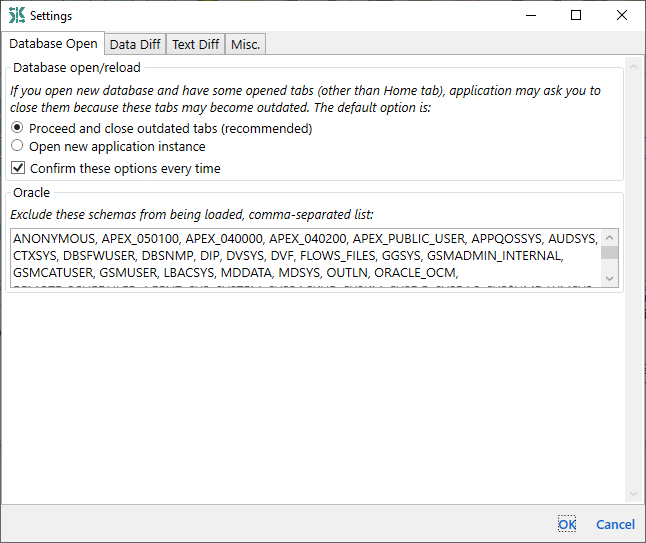
Application settings are organized into tabs and groups with comprehensive descriptions. Below is the content of the dialog with some comments.
If you open new database and have some opened tabs (other than Home tab), application may ask you to close them because these tabs may become outdated. The default option is:
○ Proceed and close outdated tabs (recommended)
○ Open new application instance
☐ Confirm these options every time
It is the defaults for the Database reload dialog.
Exclude these schemas from being loaded, comma-separated list:
(schemas list)
Enable foreign keys with PRAGMA foreign_keys=ON.
☐ Enable foreign keys
Exclude these tables from being loaded (not applied for Id-Remap Merge mapping tables), comma-separated list. You can use % in the end to specify 'starts-with' kind of match.
(system tables list)
Specify this list to exclude system tables like sqlite_sequence.
These settings configure the default behaviour of the Data diff tab. String compare options are also related to the Batch data diff and Query result diff tabs.
Getting data by pages allows to work with large amount of data.
However it may be applied only if both tables have compatible prymary key.
You can specify page size as 0 to disable paging.
Default page size: (value)
Similarly to the data merge, if page size is less than total record count - application may ask you to whether you want to export all data pages or only the current one. Note that if any row is selected on any side, then only selected rows from the current page are exported (even if you select all rows on the current page).
☐ Export all pages
☐ Confirm this every time
These options affects batch data diff and the default state of text compare toolbar buttons for data diff. Batch data diff results needs to be re-calculated and any opened data diff tab needs to be refreshed to use updated options.
☐ Case insensitive
☐ Ignore leading and trailing whitespaces
Along with ignoring other whitespace changes, the last option also makes equal NULL and empty string
String compare options defines the default state of the  Case insensitive and
Case insensitive and  Ignore leading and trailing whitespaces vertical toolbar button states for the Data diff and Query result diff tabs. They also affect calculation logic for the Batch data diff tab.
Ignore leading and trailing whitespaces vertical toolbar button states for the Data diff and Query result diff tabs. They also affect calculation logic for the Batch data diff tab.
String/text and binary/blob values stored in the database can be very large, too large to show them in the data grids. To provide better UI performance and table data observability in data grids, large string values are truncated and large binary values are shown as just a number of bytes.
Truncate strings longer than (value) characters
Show as number of bytes blobs larger than (value) bytes
These options affect Data diff and Query result diff tabs. Allowed ranges are 10 .. 200 characters and 4 .. 128 bytes. Drowpdown values can be edited, but values larger than 200 chars and 128 bytes will be reset to defaults after app restart. Defaults values are 100 characters and 16 bytes.
This tab has a general note on the top:
For all settings on this tab - databases need to be reopened to apply updated options.
In Oracle, PostgreSQL and SQL Server objects are identified by schema and name. If both databases are driven by one of these DBMS, you can search for a matching object by combination of schema and object name. Otherwise the application searches for a matching object by object name only.
☐ Match objects by schema and name This behavior can be overridden in the diff profile, where you can define custom schema mappings and name normalization rules for more flexible object matching. Diff profiles are configured on the Home tab.
These options affects not only the default state of text compare toolbar buttons, but they also affects calculation of the changed objects on the Home tab and object list tabs.
☐ Case insensitive
☐ Ignore leading and trailing whitespaces
☐ Ignore ALL whitespaces (within a line)
☐ Ignore empty lines
☐ Don't resize toolbar on application zoom
Max tab header width: (value)
Don't resize toolbar on application zoom allows to keep toolbar unchanged when you zoom application UI using  and
and  zoom toolbar actions.
zoom toolbar actions.
There can be the cases when object names are case-insensitive but have case differences in their names, for example on the left it is [MyTable] and on the right it is [myTABLE]. Application needs to handle it as the same object and there are places where it needs to show only one object name (for example in the Object List excel export or in the Batch Data Diff). Specify from which comparison side this name should be taken:
○ Left
○ Right
Default report file format: ○ *.xlsx ○ *.json
Any report needs to be saved to the file:
○ Ask new report file name every time
○ Auto-generate report file names and save to specified folder:
(reports folder path)
☐ Open generated report
This folder is used to store temporary copy of object definitions, binary and string data and generated data merge scripts.
Note that it's better to change this option without any projects/databases loaded, otherwise some old cache files may be not cleaned up in the old folder.
(local cache folder path)