This dialog is opened to confirm and customize batch data merge/delete action from the Batch data diff tab:
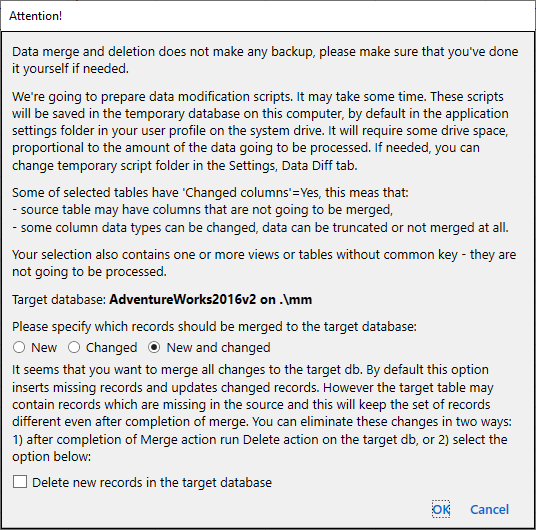
Once the confirmation is OK, the next step is typically script generation and the Execute script dialog (see below for exclusions related to Id-Remap and 'Update changed only' scenarios).
The dialog contains the following sections.
Data merge and deletion does not make any backup, please make sure that you've done it yourself if needed.The next warning is shown only if we are going to process tables with changed column definitions:
Target database:
{Database display name}
Some of selected tables have 'Changed columns'=Yes, this means that:The next warning is displayed if there are any tables that cannot be merged due to missing or changed key definitions:
- source table may have columns that are not going to be merged,
- some column data types can be changed, data can be truncated or not merged at all.
Your selection also contains one or more views or tables without common key - they are not going to be processed.
Can be useful if the script needs to run on a different DB with different data.This option disables Id-Remap Merge (becaise Id-Remap always creates new rows), Update only changed (because UPDATE part of upsert works only if target row exists, and otherwise new row is inserted and populated with all column values). Import existing identity, sequence or other auto-generated values on INSERT, if available, is also blocked and considered as enabled because we use concrete source row IDs for upsert.
☐ Generate upsert statements (MERGE instead of INSERT and UPDATE)
Some of selected tables have identity/sequence primary keys and the database contains other tables referencing these primary key values by foreign keys.If Id-Remap Merge can be applied, this text is followed by the option to enable it:
☐ Use Id-Remap MergeIn this case, the next step in our merge execution flow will be the Id-Remap Merge dialog to set up additional configuration for Id-Remap Merge.
This expander control includes only errors related to the current merge operation. You can find more information about table dependency levels on the appropriate help page, and more information about why it is necessary for Id-Remap in the Id-Remap Merge dialog help page.
Please specify which rows should be {merged to or deleted in} the target database:
○ New ○ Changed ○ New and changed ○ All
If we are performing a regular merge (neither a deletion nor an Id-Remap Merge), then we may have additional options for script generation.
New and 'New and Changed' options provide an additional option for identity/sequence column values:
Some of selected tables have identity/sequence primary keys. If the following option is disabled, DB engine will generate new values which most likely will be different
☐ Import existing identity, sequence or other auto-generated values on INSERT
Changed and 'New and Changed' options provide an additional option to update only changed values:
If the generated script will contain UPDATE statements, it can include all or only changed column values. In the last case, script will not be generated for unchanged rows.
☐ Update only changed columns
In the case of a non-Id-Remap merge with a 'New and Changed' filter, the dialog also suggests generating DELETE script items to ensure that the target rows match the source rows exactly:
It seems that you want to merge all changes to the target db. By default this option inserts missing rows and updates changed rows. However the target table may contain rows which are missing in the source and this will keep the set of rows different even after completion of merge. You can eliminate these changes in two ways: 1) after completion of Merge action run Delete action on the target db, or 2) select the option below:
☐ Delete new rows in the target database
Wrap table data operations in a transaction. Can also provide better performance.If enabled, the generated script is wrapped with BEGIN TRANSACTION and COMMIT statements.
☐ With transaction
This section is shown if the target table(s) has related active (non-disabled) triggers. In case of the regular (non-Id-Remap) action, for the Merge it is triggers on INSERT or UPDATE, and for Delete it is triggers on DELETE. In this case this option has the following description:
The target table has active triggers which may modify data in other tables (application does not analyze trigger logic). To ensure that only the target table is affected, you can temporarily disable these triggers.
In case of Id-Remap Merge, this section can be available even if target table has no related triggers, but there are some other database tables with related triggers. That's because Id-Remap affects not only target table but can affect some other dependant tables and we don't know in advance theh list of these tables - this is configured in the next Id-Remap merge configuration. Related triggers are only INSERT triggers in this case, because Id-Remap always created new rows. Option description in this case is the following:
INSERT triggers on target tables may modify other tables. Impact depends on further Id-Remap configuration. You can remove triggers temporarily to limit changes to target tables only.
The option itself and additional warning regarding its behaviour:
☐ Temporarily disable relevant triggersThis additional warning is not shown if With transaction is enabled.
WARNING: Disabling a trigger outside a transaction compromises data integrity under concurrent writes. After completion, ensure the trigger is restored.
If the option is enabled, the generated script contains statements to disable triggers in the beginning of the operation and to enable them back in the end.
If enabled and executed without transaction , then 'Stop on first error' option is not available in further 'Execute script' dialog (stopped execution could leave trigger disabled ).