 all,
all,  new and changed,
new and changed,  new,
new,  changed lines
changed lines last,
last,  next,
next,  previous,
previous,  first change
first changeThis tab allows to compare text definition of database objects or text column values:
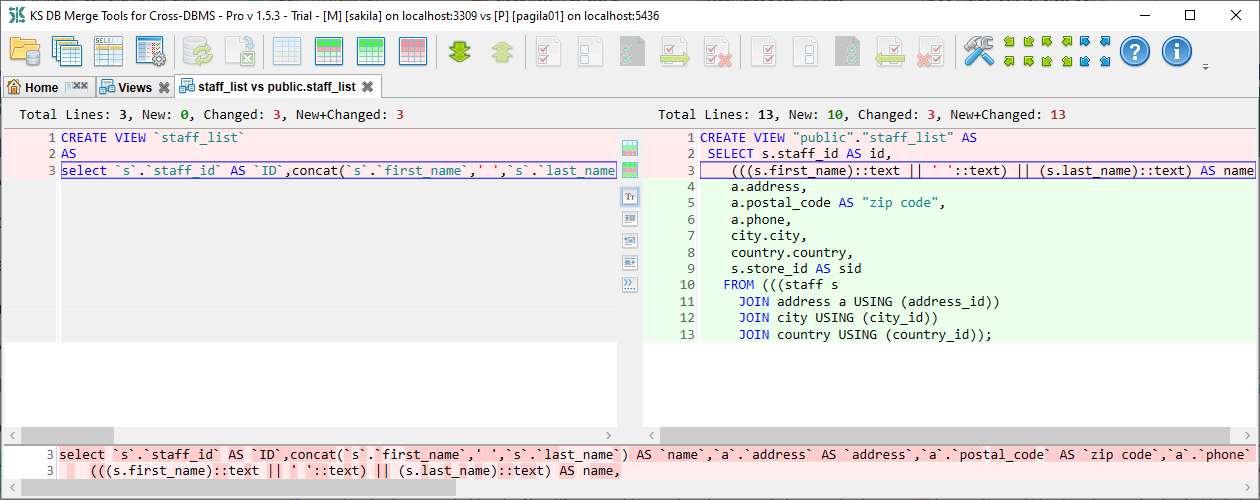
Vertical toolbar between two panels contains additional tab-specific actions:
 Open Data diff for the current table/view
Open Data diff for the current table/view Open Data diff for the current table/view filtered only to new and changed records
Open Data diff for the current table/view filtered only to new and changed records Ignore case
Ignore case Ignore leading and trailing whitespaces
Ignore leading and trailing whitespaces Ignore all whitespaces
Ignore all whitespaces Ignore empty lines
Ignore empty lines Show tab and space characters
Show tab and space characters Show line numbers
Show line numbersThe state of Show tab and space characters and Show line number toggles is common for the Text diff tab and other tabs having bottom text preview (Object list, etc.).
Main text area highlights new and changed lines (whole line highlighted), bottom panel shows selected line with per-character changes highlighted. Top panel shows text changes summary: total number of rows, new, changed, new+changed and unchanged line counts. Note that when you change text comparison options like ignore case or white spaces - changes highlight and new/changed totals can be changed because of different text comparison rules.
You can filter text lines to show only new, changed or new+changed lines. In this case most of the unchanged lines are collapsed and can be shown/hidden using the +/- buttons to the left of the text area. Number of unchanged lines shown by default is configured in ADD.LINES field in the right-top corner.