AccdbMerge can run in two modes - basic free version and paid Standard mode that provides extended functionality. On the first run application opens this dialog, asking you to choose which application mode would you prefer - Free, Standard Trial or to activate purchased key for Standard:
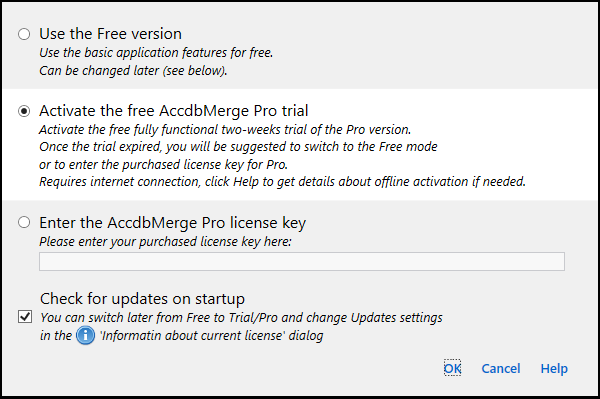
The dialog contains the following options:
Use the basic application features for free.
Can be changed later (see below).
Activate the free fully functional two-weeks trial of the Standard version.
Once the trial expired, you will be suggested to switch to the Free mode or to enter the purchased license key for Standard.
Requires internet connection, click Help to get details about offline activation if needed.
Please enter your purchased license key here:
You can switch later from Free to Trial/Standard and change Updates settings in the'Information about current license' dialog
At the moment, the interface of this application is available only in English.
The main tools and detailed dialogs, including this one, have online documentation accessible
via the F1 shortcut. This documentation contains excerpts from the application's texts.
Basic Yes/No and Ok/Cancel confirmation dialogs do not have separate documentation pages,
but their title bar includes aCopy button.
You can use a translator to translate any required descriptions from the application interface.
Trial mode provides the same functionality as Standard for the period of two weeks. It has no functional limitations compared to Standard. When Trial expires, application will show the same Activation dialog, suggesting you to switch to Free or Standard mode.
Note that trial activation requires direct internet connection. If you don't have it, you can get a trial key by email. Please click on Questions? link - it will show another view with detailed information:
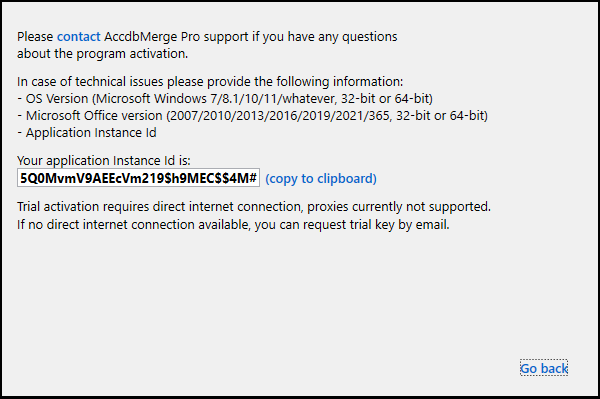
Questions section content:
Please contact support if you have any questions about the program activation.
Trial activation requires a direct internet connection. Proxies are currently not supported.
If a direct internet connection is unavailable, you can request a trial key by email.
Please provide the following information:
- Your application Instance Id: (instance id)
- Application name and version: (app version)
Copy both
In case of technical issues, please also include the following details:
- Your operating system version (e.g., Microsoft Windows 7/8.1/10/11 or other, 32-bit or 64-bit)
- Microsoft Office version (2007/2010/2013/2016/2019/2021/365, 32-bit or 64-bit)
To contact support, click Contact to compose an email to support@db-merge-tools.net
using your email client application:
Contact
Click Contact to send an email to support@db-merge-tools.net with offline trial activation request and provide in that email your application Instance Id, application name and version. Then click Go back and Cancel to close the application and wait for an email with a trial activation key. This request is usually processed within a few hours, or up to two working days in exceptional cases. Once you receive the trial key, start the application again, select the Enter AccdbMerge Standard license key option, enter the key, and click OK to activate the trial license.