This dialog is opened using  License info toolbar action and shows information about the current application license:
License info toolbar action and shows information about the current application license:
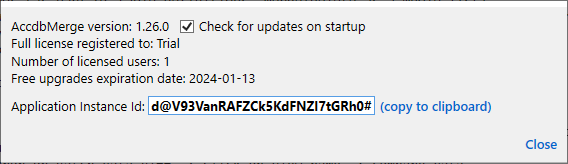
License info text for the Standard version:
Full license registered to: (license owner)
Number of licensed users: (user count)
Free upgrades expiration date: (date)
For the Trial version:
Trial license
Number of licensed users: 1
License expiration date: (date)
For the Free version:
Free license
The above picture shows an example of the single-user Standard license. In case of Free license this dialog has two additional actions:
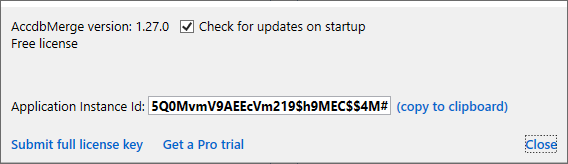
In both cases the application will have to be restarted to apply updated license settings.
Trial mode has only Submit full license key option.
Check for updates on startup option causes What's New tab to be opened on application start if the new application version is available.