This dialog is opened to confirm and customize Excel/JSON export:
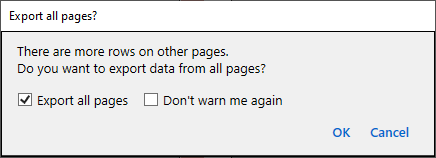
Dialog text:
There are more rows on other pages.
Do you want to export data from all pages?
Available options: Export all pages and Don't warn me again.
This dialog is shown when we perform export from the Data diff tab and that tab has multiple pages of data. Note that this dialog is not shown when any row is selected from any side, in this case only selected rows are exported, even if we select all rows on the current page. In case of selected Don't warn me again, this behaviour can be adjusted from the Settings dialog, Data Diff tab, Data Export section.