This dialog is shown when you open databases and used to customize database loading process.
The Standard version provide the following options:
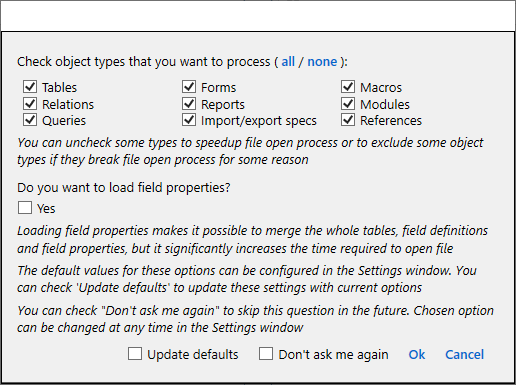
You can disable some object types to speed up the database loading process. All dialog elements have appropriate descriptions. If you've chosen 'Don't ask me again' but need to change something after - you can do this using Settings dialog.
Application settings are organized into groups with comprehensive descriptions:
Check object types that you want to process (all / none):You can uncheck some types to speedup file open process or to exclude some object types if they break file open process for some reason☐ Tables☐ Relations☐ Queries☐ Import/export specs☐ Forms☐ Reports☐ Modules☐ Macros☐ References☐ Database properties
☐ Load field properties
Loading field properties makes it possible to compare field properties, merge the whole tables, field definitions and field properties. But it significantly increases the time required to open file.
If opened projects contain linked tables and/or pass-through queries to a non-Access data source, then getting information about the definitions of such objects may cause additional requests to the data source. This may cause the following undesired consequences: linked tables may cause slowness and connection failures, and pass-through queries may cause undesired execution of queries. You can ignore reading of this information:
☐ Read linked field properties. If disabled, field properties are not compared for these tables.
☐ Read pass-through query definition fields. If disabled, data diff is not available for these queries.
Read linked field properties is available only if Load field properties is enabled.
The default values for these options can be configured in the Settings window. You can check 'Update defaults' to update these settings with current options and "Don't ask me again" to skip this question in the future. Chosen option can be changed at any time in the Settings window.
☐ Update defaults ☐ Don't ask me again
The Free version shows simplified version of this dialog asking only about how to process linked objects:
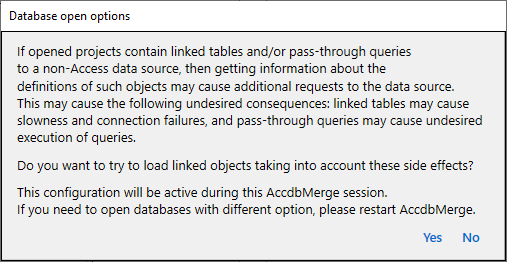
If opened projects contain linked tables and/or pass-through queries,
to a non-Access data source, then getting information about the
definitions of such objects may cause additional requests to the data source.
This may cause the following undesired consequences: linked tables may cause
slowness and connection failures, and pass-through queries may cause undesired
execution of queries.
Do you want to try to load linked objects taking into account these side effects?
This configuration will be active during this AccdbMerge session.
If you need to open databases with different option, please restart AccdbMerge.
Unlike the Standard version which shows this dialog before opening files, the Free version shows this dialog during database files open and only if openend file(s) has any related linked table or pass-through query. Since the Free version has minimal configuration and has no Settings dialog, the chosen option will remain active for the current application instance.