This dialog can be displayed to request parameters for the upcoming data merge/delete execution. The dialog is triggered by the Merge or Delete actions in the Data diff tab.
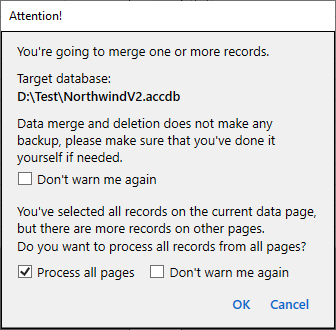
The Free version excludes some options and just warns about potential limitations instead:
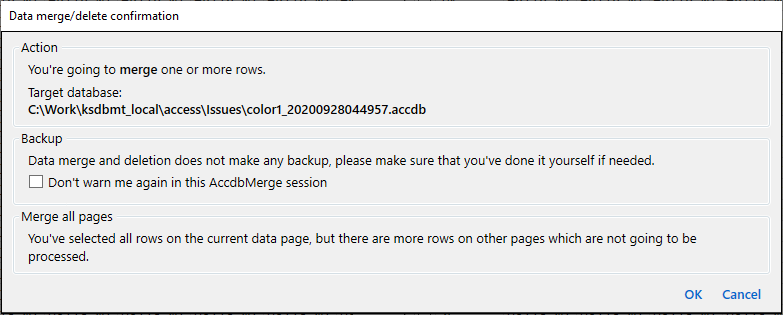
The dialog contains the following sections.
You're going to {merge or delete} selected rows
Target database: {Database display name}
Data merge and deletion does not make any backup, please make sure that you've done it yourself if needed.
If disabled, DB engine will generate new values which most likely will be different
☐ Import existing AutoNumber values for new rows
You've selected all rows on the current data page, but there are more rows on other pages.The Free version simply warns that only the current page will be processed:
Do you want to process all rows from all pages?
☐ Process all pages
You've selected all rows on the current data page, but there are more rows on other pages which are not going to be processed.
Wrap table data operations in a transaction on the target database, with rollback on any first failure.If enabled, application calls BeginTrans() DAO call before rows processing, and CommitTrans() in the end of successful execution. If any row fails, then execution is stopped and Rollback() call made.
Can also provide better performance.
☐ With transaction
The default state of Auto-generated primary key values, Merge all pages, and Transactions options is taken from previous confirmation.
This section is shown if the target table(s) has data macros with related events. For the Merge it is AfterInsert or AfterUpdate events, and for Delete it is AfterDelete events:
The target table has data macros which may modify data in other tables (application does not analyze their logic). To ensure that only the target table is affected, you can temporarily remove data macros.
The option itself and additional comment regarding its behaviour:
☐ Temporarily remove data macros
Data macros disable is performed out of transaction.
If the option is enabled, application removes data macros and then creates them back during the merge/detele operation.